Hyperdocs leverages hyperlinking and the sharing capacity of Google tools to streamline information for learners. By using hyperlinks, instructors create a single document that links to any online resource (e.g., readings, educational videos, presentations) and can be utilized to organize the structure of a lesson or course.
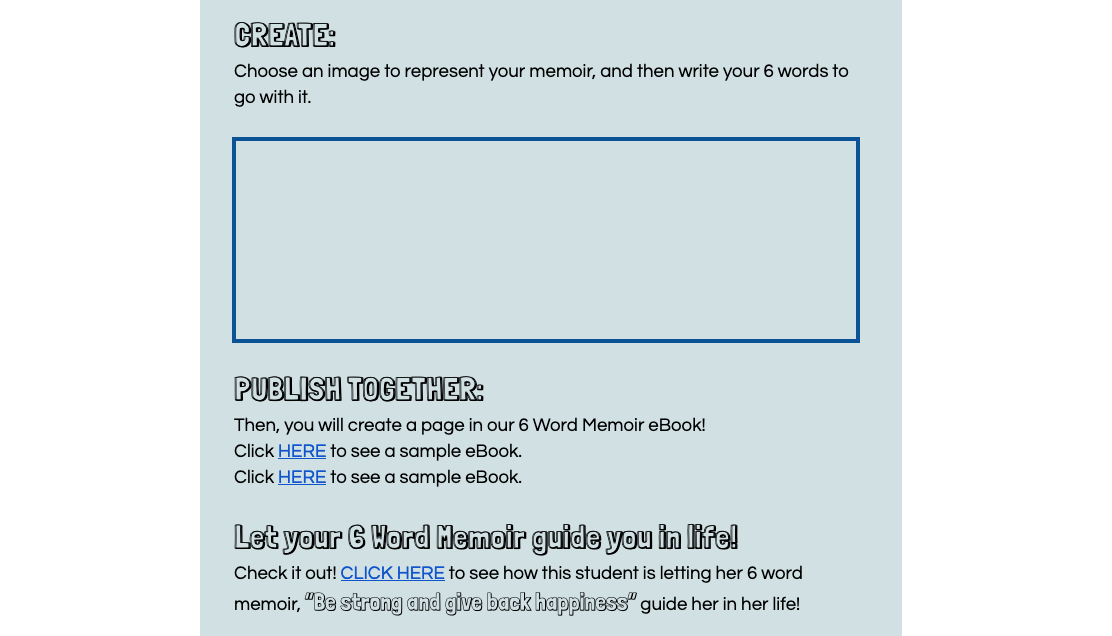
Instructors commonly utilize Hyperdocs to manage their own work and support students. GSE professor Christine Bywater “lists [her] essential questions and agenda for the students with links to the task cards for activities and readings [they] might be looking at.” Additionally, the documents contain “prompts for reflection afterwards” and any other materials needed. Bywater further explains that “rather than having things in a lot of folders everywhere, we tend to stick to this one document, and streamline it for our students in the hopes that it becomes routine for them to go explore.” Educators may use Hyperdocs as frequently as every class meeting or as infrequently as once per quarter depending on pacing and communication style.
Hyperdocs can be used in any class with online components. When an instructor commits to using hyperdocs for the duration of the course, students know that everything they need for each lesson (e.g., readings, activities, assignments) can be found in the hyperdoc corresponding to the subject or date. In an instructional flow, the professor may create a hyperdoc that links to readings before class, a discussion board for ideas during class, and a review quiz after class.
HyperDocs provides an academy to teach educators how to build these kinds of lesson strategies and provides templates through their website (which requires a subscription). Instructors can still create hyperdocs without guidance from the Hyperdoc company/website, but it may take additional time to create a document without ready-to-go templates.
Pros:
- The interface for creating a hyperdoc is already familiar to most educators. Hyperdocs can be created in the Microsoft, Apple, or Google office suites.
- Hyperdocs can easily be uploaded to Canvas; documents are downloadable for all students to keep.
- Allows for all online resources for a lesson, week, unit, or quarter to be organized into one accessible, organized document.
- Allows educators to create versatile lesson plans which do not rely on one informational source.
Cons:
- For access to templates, you have to pay for a yearly or monthly subscription. However, you can create hyperdocs without a template.
- Most items that you put into a Hyperdoc can be uploaded to Canvas and organized by folders instead.
- More time consuming for instructors to create rather than uploading documents to Canvas.
Examples of use in a digital classroom:
Example 1: Concept/topic hyperdoc
This example illustrates how an instructor may use a hyperdoc to link to all materials related to a specific concept or topic. The document image below shows a variety of different links to readings, activities, and assignments all related to cellular respiration and photosynthesis. The instructor further organizes the materials by delegating them to sections specifically for engaging, exploring, explaining, elaborating, and evaluating. This approach to a hyperdoc diversifies the exposure students have to a particular topic and challenges multiple facets of their thinking.
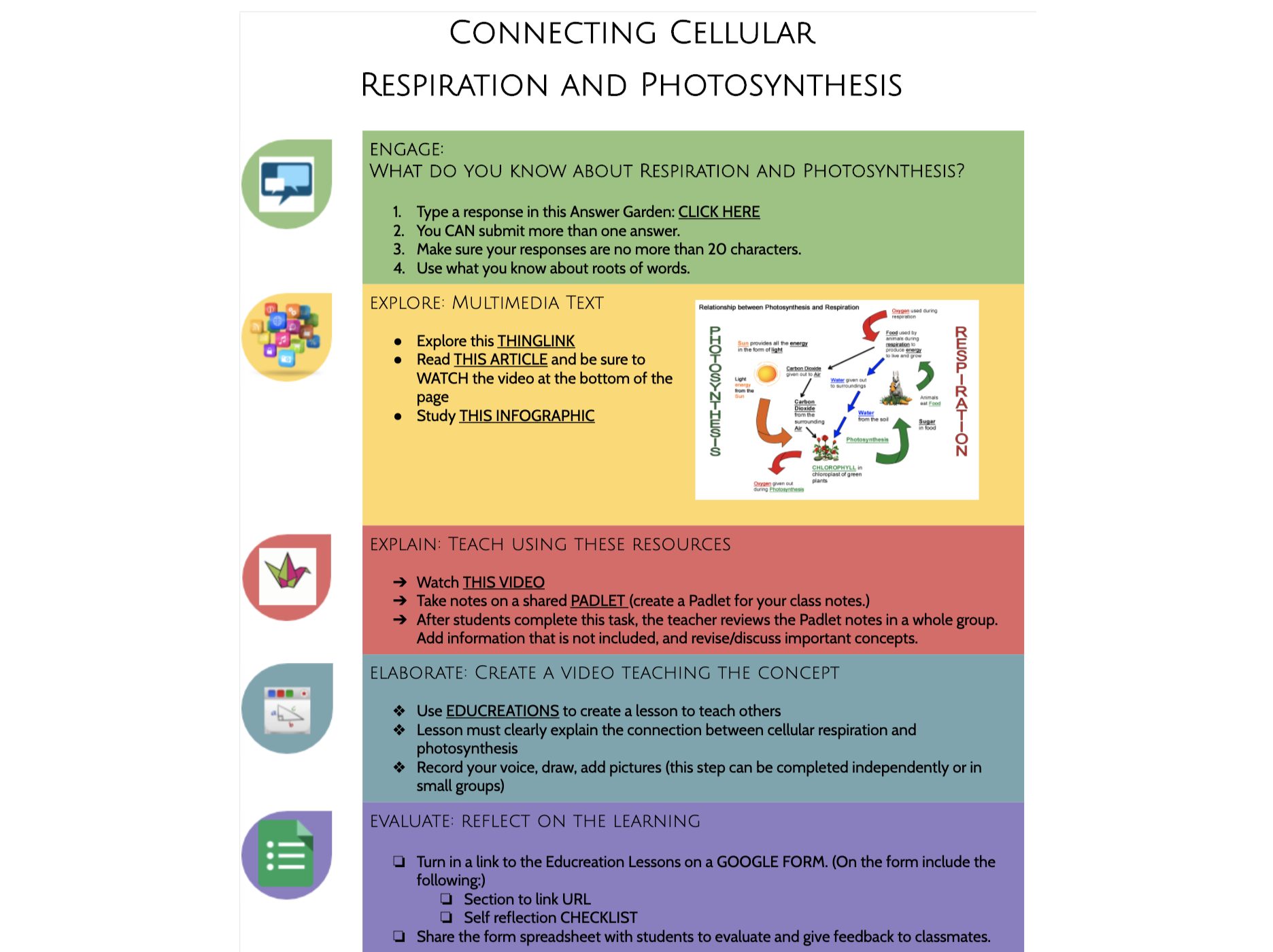
Example 2: Syllabus and course outline hyperdoc
GSE professor Christine Bywater utilizes hyperdocs by linking to any necessary course resources and reading materials in her syllabus. Bywater organizes the readings by class meeting on a table representing the ‘course roadmap.’ This is useful for students because it allows them to refer to one document for any questions about course content and structure.
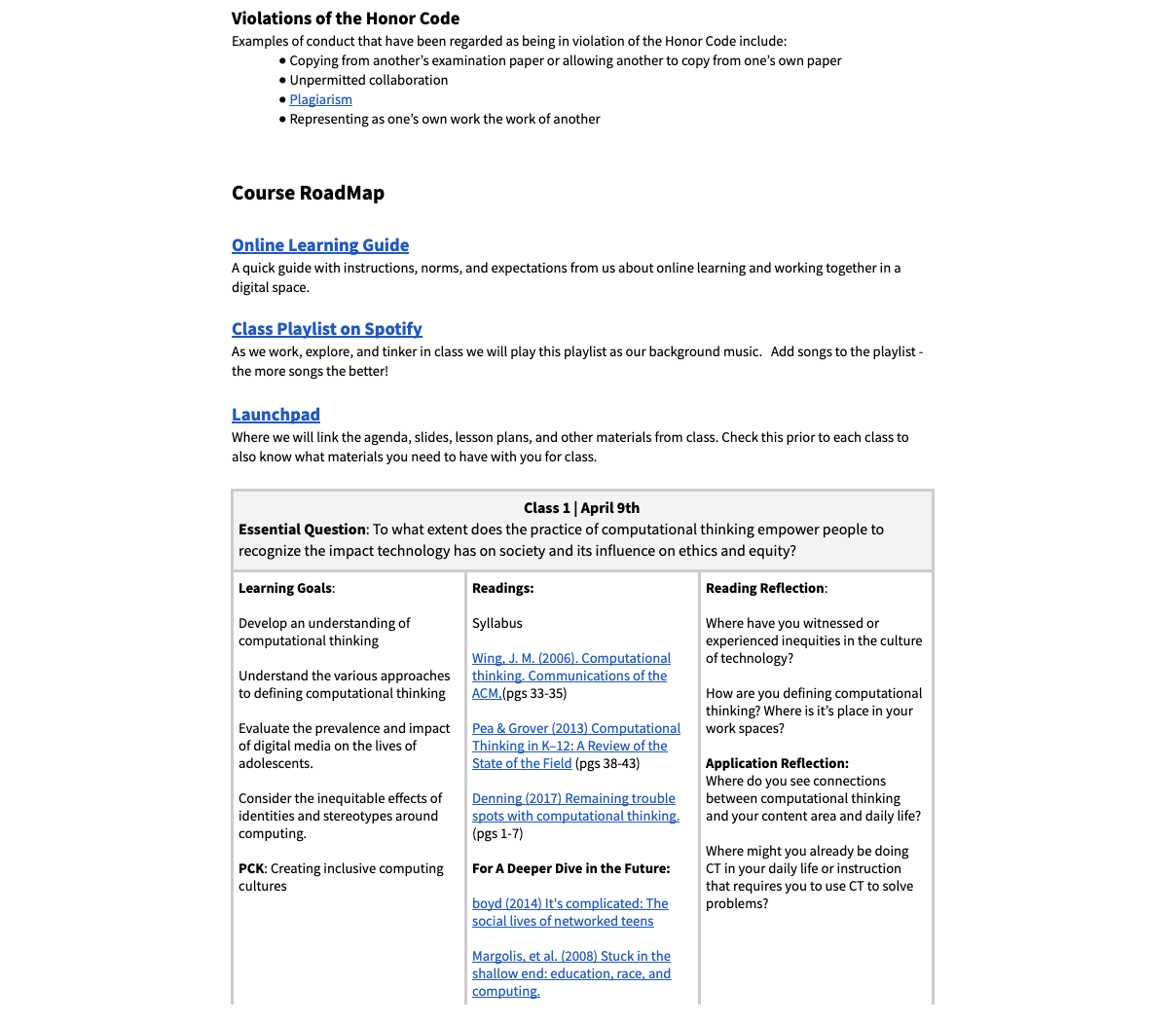
Example 3: Class warm-up hyperdoc
A hyperdoc can set up a smooth transition between connected materials. In this case, students are asked to watch a video about ‘happy’ places. Then, once they learn what a happy place is, they follow the next link to mark their happy place on a collaborative map. Finally, students can reflect on their activity in the space provided in the hyperdoc. This multi-faceted, multi-resource activity was conducted using one document.
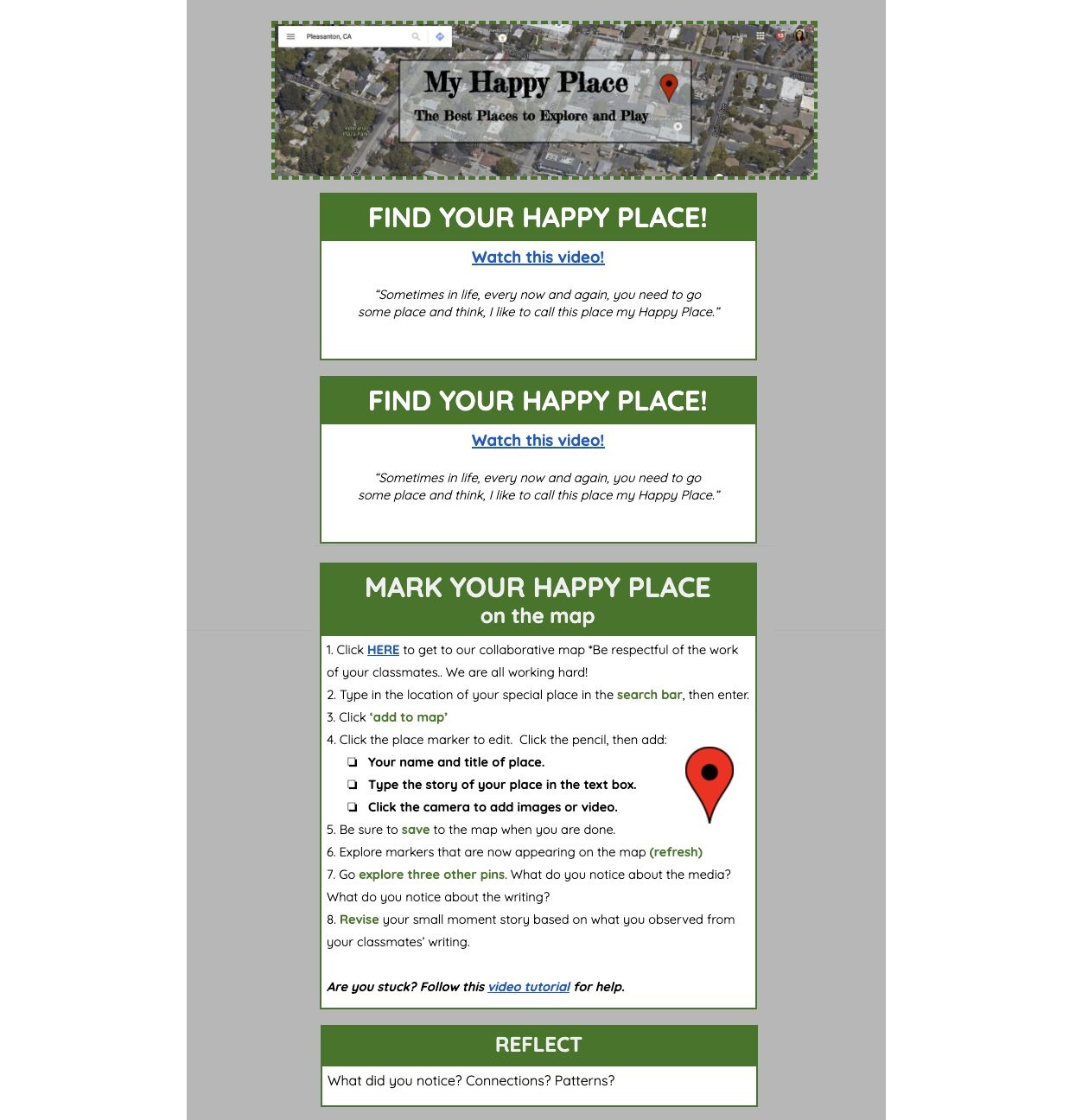
External resources:
Christine Bywater Syllabus
Victor Lee Interview
CTL Syllabus Template (Updated for Winter 2021)