Students value opportunities to build connections with their professors. Many students select classes based expressly upon which professors they will be able to connect with. Short conversations before and after class or during office hours are very important to students, but with online classes, these spontaneous conversations can become vanishingly rare. One-on-one meetings can resolve this gap.
Timing and frequency
It is a good idea to try to meet up with all students within the first 2 weeks of class. An initial meeting can serve to welcome students to a course, identify any unique situations that require support, and garner expectations for the course. GSE instructor Ann Jaquith noted, “I had one-on-one conversations with each one of my students in the first 10 days of the quarter and that provided a really nice opportunity to get to hear from each student about what their personal circumstance was in this new landscape.”
Mid-quarter meetings are a great way to ensure things are going well for students (personally as well as academically). Mid-quarter meetings also provide instructors with direct feedback to tailor learning experiences. Some instructors schedule one-on-one meetings during the mid-point of the quarter, taking advantage of natural reflection points like an exam or a break.
Pacing and frequency may vary. Students may need to talk to instructors between scheduled meetings, in which case weekly office hours are a good idea. Scheduling tools like Calendly (shown below) can streamline the sign-up process. These tools make office hours more convenient than trying to find a time that works for both of you through back-and-forth emails.
How can an instructor implement this?
Common sign-up tools include:
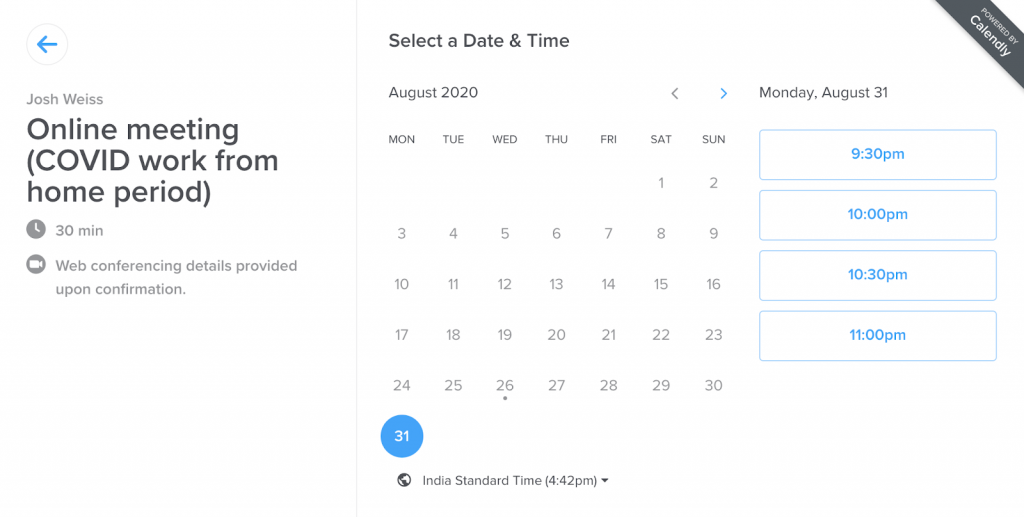
- Canvas – Creating Canvas Appointments
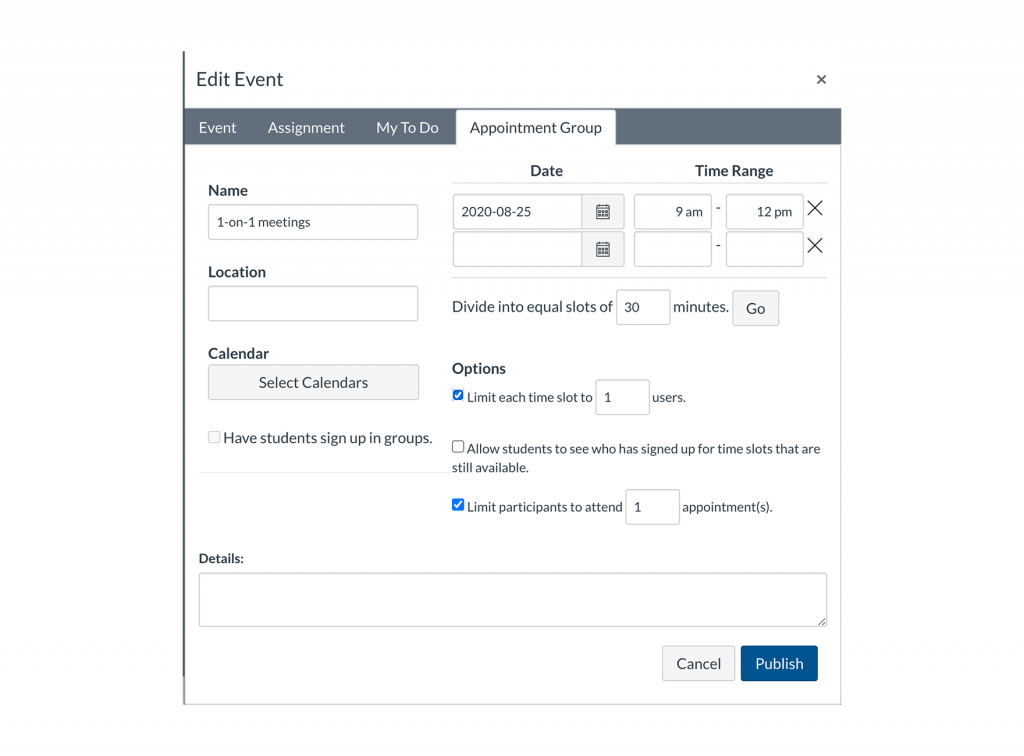
- Google Sheets – Google Sheets Tutorial
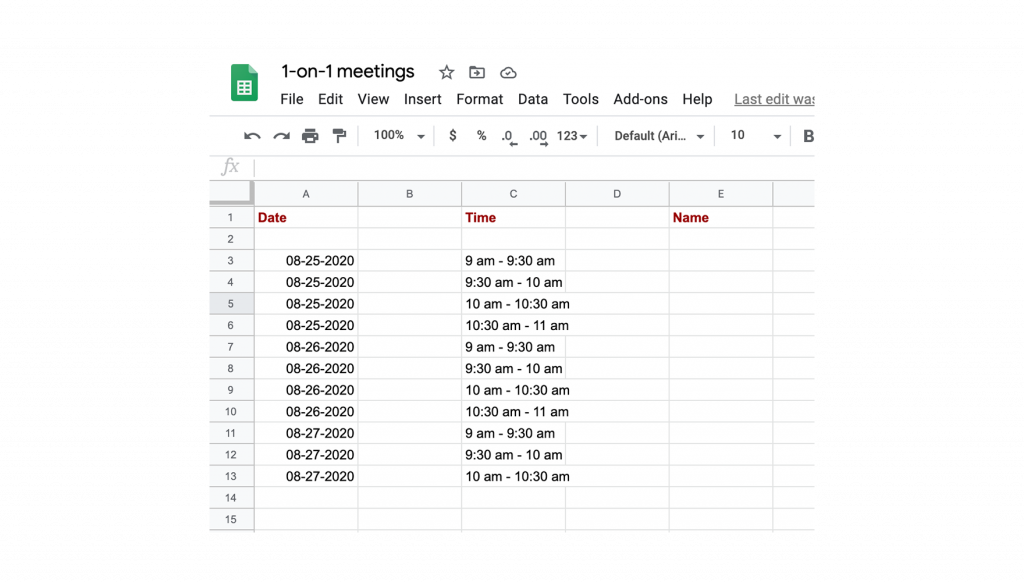
External resources:
How to Use Calendly
Can Calendly Enhance Your Virtual Meetings?
Calendly Features
Video: Canvas Scheduler Tool for Student Sign-ups