This is one of two resources on promising practices for building community and trust online. Please refer to the other resource for information on informal trust-building in an online environment.
Introduction:
Two of the dimensions of the classroom environment that are most affected by the move to online are social interactions and connectedness. Gestures, face-to-face interactions, and the sense of belonging that arise naturally in a physical environment need to be intentionally created and reinforced in online delivery. Students are more engaged and have better academic outcomes when teachers develop a sense of community. Classroom community relates to the classroom environment or emotional environment, which influences students’ learning outcomes and school motivation (Curby et al., 2009; Marks, 2000; Wang & Holcombe, 2010; Rimm-Kaufman, La Paro, Downer, & Pianta, 2005; Stuhlman & Pianta, 2009).
Learning communities emerge through facilitation by teachers within a positive classroom environment (Battistich, Schaps, & Wilson, 2004; Solomon, Battistich, Watson, Schaps, & Lewis, 2000). Part of this is setting explicit classroom norms at the beginning of the course, which provides a strong foundation for all community members. Class agreements create consistent expectations for everyone, giving students a sense of security (Abbott et al., 1998). Community building is embedded in the social and emotional interactions between both the teacher and students and among students and must be planned for proactively in an online context. Promising practices for such community building in an online environment follow.
Get to know students before the beginning of the course
Promising Practices
- Have one-on-one conversations with each student in the first 1-2 weeks of class (M. Hines, Lunch-n-Learn FAQ Instructor Panel #1, May 15, 2020)
- Share an online intro survey with them:
- Questions related to the course:
- What do you want to get out of this course?
- What questions do you expect to answer with this course?
- Why are you taking this course?
- Personal level:
- How would your best friend describe you?
- If you could have a superpower what would it be and why?
- What’s your favorite song? (You can create a class Playlist with this info)
- Online learning:
- Questions related to the course:
Set classroom norms on the first day: the use of technology affordances and reactions as part of the norms
(Source: V. Lee, Lunch-n-Learn FAQ Instructor Panel #1, May 15, 2020)
Promising Practices
- Set up specific uses for status icons to support your instruction and classroom community building. [In Zoom, click “participants” at the bottom to bring up the participants menu]
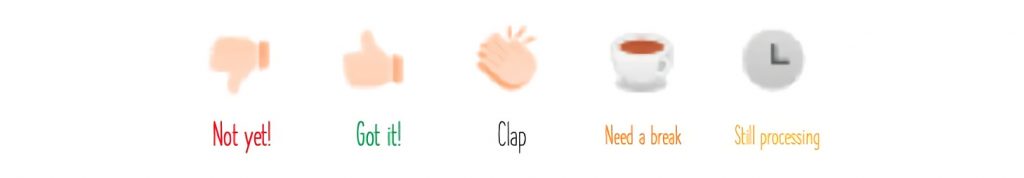
- Make sure to apply the use of these icons using some examples. Note: In Zoom, you need to click the icon again to deactivate it.
- Establish expectations regarding online presence. For example:
- “If you are able, I encourage you to turn your video on to provide facial feedback and help foster a sense of community. But no worries and I understand if you are unable/prefer not to, I appreciate whatever presence you can provide.”
- Share information about or demonstrate the functionalities of the selected video communication service for students
To help students feel a sense of control, set clear expectations using advance organizers and transitional words.
(Source: Lunch-N-Learn-Universal Design for Learning May 21, 2020)
Promising Practices
- Today we’re going to…
- By the end I want you to be able to…
- This relates to the final project by…
- Halfway through today we will stop and reflect on…
If teaching in an environment that will require a mask, manage student expectations of what the learning experience will look like by sharing an introduction video with instructors’ masks on and off so that students will recognize them (NewSchools Webinar, 2020a)
Create permanent opportunities to build community from the start until the end of the course
Promising Practices
- For a first-day community-building activity, focus on sharing background and feelings (Gathers & Woolsey, 2020):
- Tell me about your home or the place you are currently located.
- Tell me about your community. What are you excited/worried about?
- What is life like for you right now? How are you doing (really)?
- Assign two students per Breakout Room and play Fast Friends questions: You can ‘Broadcast’ each question or share a link with the questions (Source: Aron et al., 1997)
- Given the choice of anyone in the world, who would you want as a dinner guest?
- Would you like to be famous? In what way?
- What would constitute a “perfect” day for you?
- If you were able to live to the age of 90 and retain either the mind or body of a 30-year-old for the last 60 years of your life, which would you want?
- If you could wake up tomorrow having gained any one quality or ability, what would it be?
- Name three things you and your partner (or a good friend) have in common
- On the first day, do a whole class mapping activity to understand where students are coming from. Share a map and use the annotate feature on Zoom to let students pin themselves on it, and reconfigure what it means to be in community together (Cormier & Martinez, 2020)
- Fun whole class activities based on show-and-tell to build rapport:
- Silly Hat Day where everyone wears a silly hat and describes to the class what their hat means to them (Sean Reardon, 2020)
- Furry Friends Day where everyone brings their pets (or shares photos) and introduces their pets (or plants) to the class
- Show-and-tell (analog or virtual)
- Look at your desk or near you. Identify an item that inspires you or represents something you are proud of. Explain why you selected the item and share the story behind it. (STEP digital pre-orientation, July 14, 2020)
- Set your Zoom environment to reflect something you’re excited about then breakout and share (V. Lee, Lunch-n-Learn FAQ Instructor Panel #1, May 15, 2020; Gathers & Woolsey, 2020)
- Send out announcements to provide students with clear expectations, including a detailed week-to-week schedule (Interview with Alvin Pearman)
- Send follow-up messages with key takeaways or additional sources covered in a live lecture/class
- Send personal messages to students about how they are doing and ensure they can access course materials.
- Accommodate for the loss of informal class time by creating a space for students to ask and collaboratively answer questions such as through Slack, Piazza, Ed, or Padlet
- Include detailed class logistics and assignment instructions in the Learning Management System (LMS, e.g. Canvas, Blackboard, Moodle). Anticipate student questions and create a FAQ document