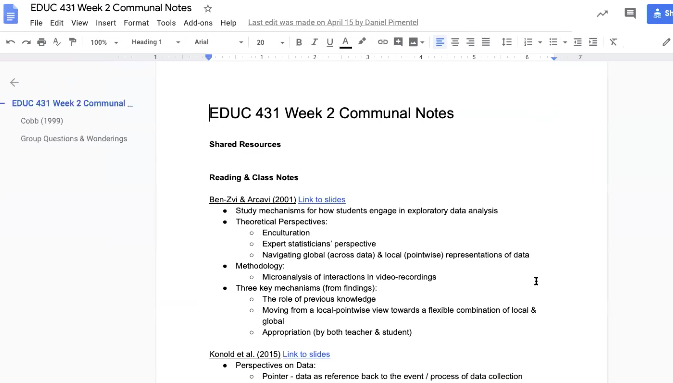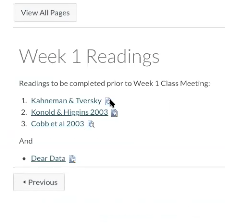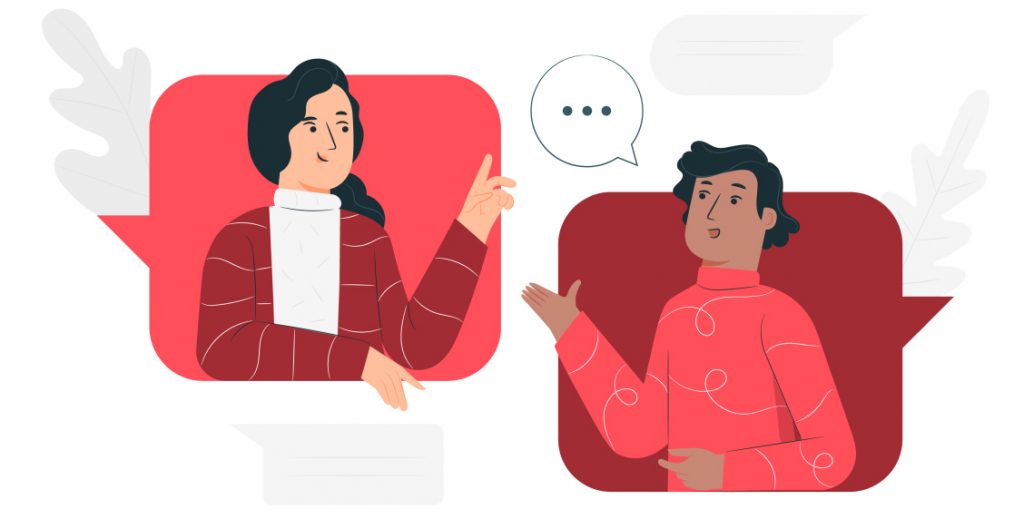Victor Lee is an associate professor in the Learning Sciences and Technology Design (LSTD), Learning Design and Technology (LTD), and Curriculum Studies and Teacher Education (CTE) Science Education programs. This quarter, he is teaching EDUC 431: Thinking and Learning with Data.
Key points
- Consider the overall situation of each learner
- Be intentional with discussion boards — is the goal to produce a series of mini-essays, an organic discussion, or other?
- Frequent and varied feedback opportunities are key to understanding learner needs
- Break up content into bite-sized chunks
- Intentional design and resource accessibility on Canvas can save time and stress for both students and instructors
Preparing to teach remotely
Could you tell us about your philosophy on learning with respect to digital environments?
Lee: Some things work well when mediated by online tools. I think that discussions are really valuable, and we maintain a synchronous, face-to-face component in my course. Also, there’s high value in small-group work, distributed responsibility, and learning through teaching.
This is an extraordinary, surprising, and stressful time. We need to understand everybody who’s participating in these classes as a whole human, coping with a lot of challenges. I try to be accommodating and give space to connect with one another.
How did you prepare for the start of the quarter?
Lee: One of the main challenges was taking existing face-to-face plans and shrinking them down by a week. There were few things made in Google Docs that were made publicly accessible so that we could do a distributed signup process for course activities. There was a lot of interest on my part to make digital resources available to students because part of my thinking with teaching is to be as authentic as possible.
I feel like heavy discussion posts are overused online. They have their value in giving time for people to prepare, but can become these really long mini-essays. I wanted to allow for more spontaneity and lean on the face-to-face digital interactions and Zoom meetings. So, I opted not to use discussion boards as much.
You mentioned shrinking the course — what did you cut?
Lee: I wanted to have a week where students had some flexibility in pursuing more information on a topic not covered by the course, and so there was going to be a week where everybody would pursue a different topic and do mini-presentations. That week was the easiest one to remove. The negative is that there’s not a period of time where students can freely dig into a topic of their own choosing.
Did you adjust deliverables at all?
Lee: I did. I moved things to accommodate the start date. I then made some things available for mid-week submission, such as a Dear Data project, which involved students collecting and visualizing everyday data as part of their lives.
I feel like heavy discussion posts are overused online. They have their value in giving time for people to prepare, but can become these really long mini-essays.
Course implementation
We are at Week 5 spring quarter at the time of this interview. At this point, what is different than what you prepared for?
Lee: It’s challenging in virtual meeting spaces to synchronously handle turn-taking, keeping a certain tempo, and peer to-peer large group discussion, because you don’t have the same cues or spatial configurations.
I also feel like people are more fatigued from staring at a screen, so the number of breaks is greater. The students appreciate the ability to move around and not have their eyes focused for a long period of time.
One thing that I’ve done is when my class begins, I will have a slide ready with getting started instructions and have my screen shared so everyone knows what to do. The chat capability in Zoom doesn’t allow you to see what was typed previously, so the slide preserves the information for students, and this allows people to know where to begin.
Could you give a tour of your Canvas site for this class and highlight any elements that you’ve found beneficial for learners?
Lee: This is the landing page after you connect to the course. I don’t like the default landing page for Canvas. I want to make the key resources immediately accessible, so the modules play an important part of the structure. The landing page tries to direct folks to a common set of navigational resources because there are at least three different ways to do the same thing in Canvas. The landing page communicates that I really encourage going to resources through the modules.
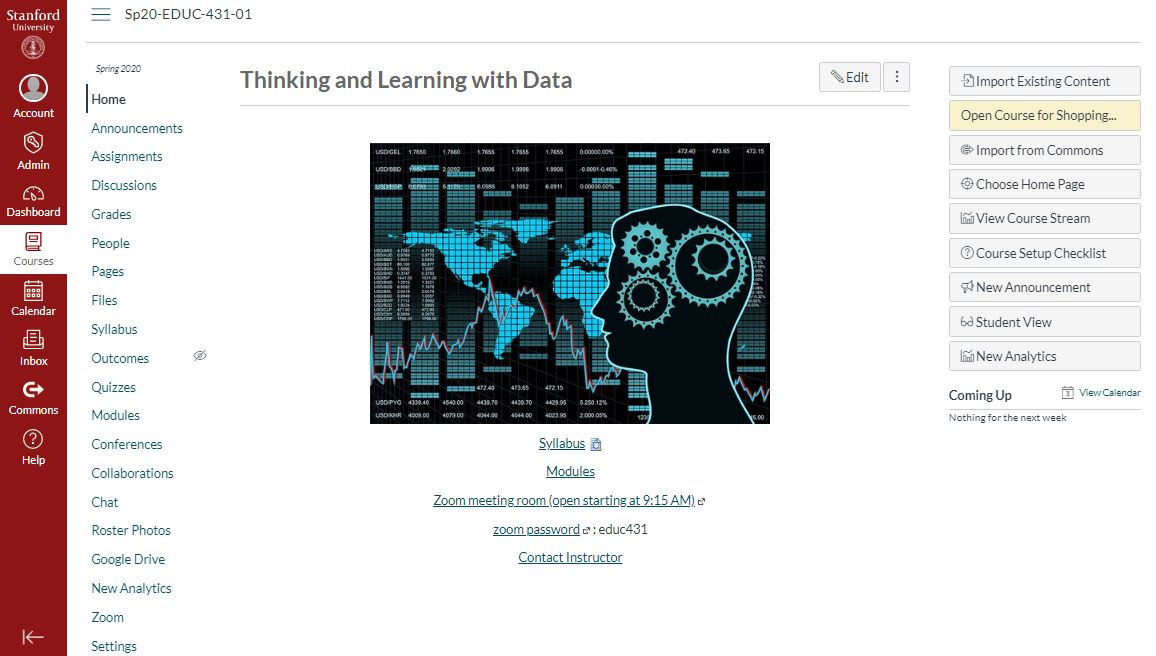
I try to set up the modules very explicitly by week. Each week is by topic, and they always have a “Getting Started,” which has a little bit about class norms. There are links to meeting rooms, and for this particular course, students had a class logistic survey to make sure everybody had reliable access to Internet, Zoom and a space to work. If that wasn’t the case, I’d want to make sure that this course was fully accessible and accommodating for everyone’s needs and circumstances.
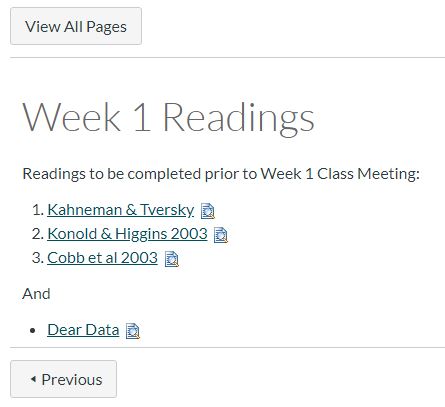
Each week is organized with a page for that week’s readings. The files can be downloaded or viewed by clicking the expansion arrow. That way, you don’t have to go navigating the file system to find specific readings. I was opposed to students going through some external link like Google Drive because I’m trying to make this as easy as possible for students.
One thing that I push is communal notes. For certain people, note-taking can serve different functions. I want to encourage having a document that we can all contribute, share, and spark conversation. Communal notes allow for joint sense-making and then letting this persist as a document throughout the course.
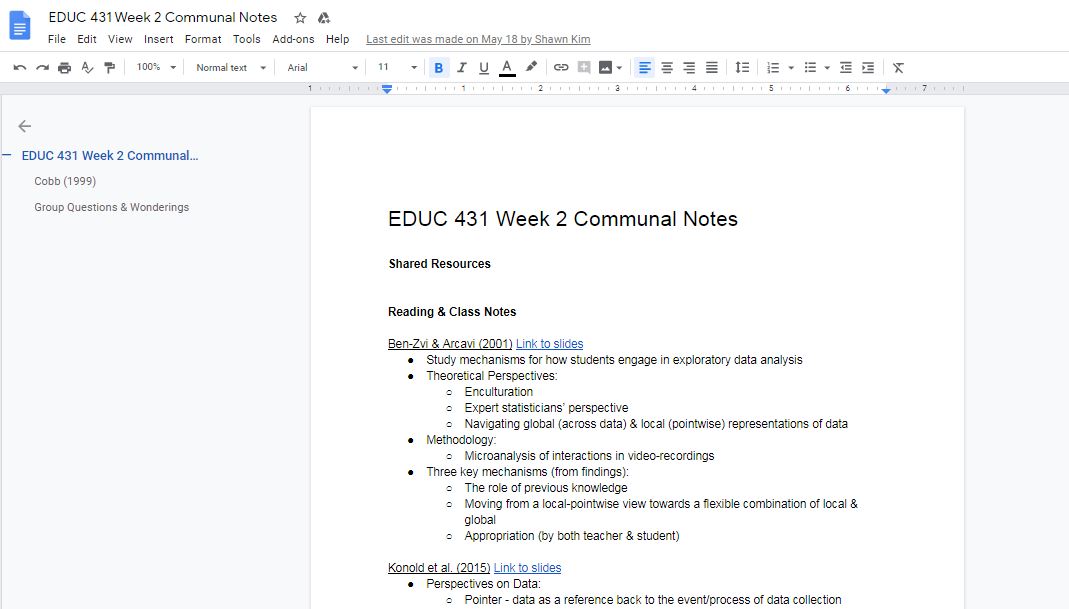
In addition to that, I make available any materials that were used in class. For example, here are the different slides used in Week 2 in students’ presentations. I organize these so that materials that relate to presentations are clearly labeled in the modules.
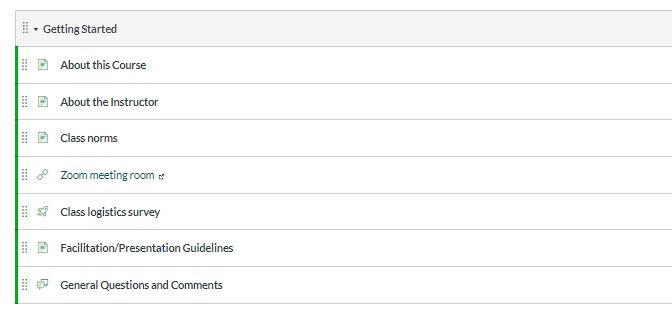
Documents for various activities are also linked in modules. That way, if I say, “Open up this document,” everyone should know that they can just find it directly in Canvas and the appropriate module.
So that’s the basic structure. I try to make it predictable and in small chunks, because I’ve seen courses where everything is just thrown on one page and you’re scrolling endlessly and you don’t know where the cut points or the start points are, so I’m trying to communicate regular or semi-hierarchical structure.
Reflections and synthesis
Is there anything from remote learning this quarter that you’ll continue to do when we resume classes in-person?
Lee: I believe that there’s value in providing easy access to communal notes for most courses of a certain size. I would retain those and make a habit of providing the materials, presentations, and supplementary documents available on Canvas in the future. I think that hybrid courses (courses that have both online and face-to-face components) tend to have the most positive effect compared to purely online or face-to-face due to the ability to get more resources and review beyond designated class meeting times.
One thing I like to do for myself as an instructor is have all submissions be made through Canvas. It lets you know the submission time so I know if it’s on time or if it’s late, and then I can remember if I had that student had a specific exception. That way we don’t have any miscommunications or confusions about whether something was submitted.
What recommendations would you provide to professors?
Lee: It depends on the structure and size of the course. In a discussion with less than 15 people, I think that it’s possible to get a lot of work done as a large group. I would also take advantage of small breakout rooms and hop from one to another.
If this was a larger class of, say, 30 students, those breakout groups could get unwieldy or there could be so many that I can’t spend time in each. I would still use breakout groups, but there would be more scaffolding in terms of informing people how to get the most out of their breakout group time.
I do think that the poll function is nice. It echoes what we know from clickers and student response systems, which is well-established in undergraduate education research, especially physics education. Polling can communicate back to the instructor things that students know or are still confused about. I use it in a more lighthearted way, sometimes to have some silly questions just to make sure folks are paying attention. It is really helpful for the students to see what the rest of the class thinking and find some commonalities.
What I would really recommend for others to do is to create bite-sized chunks of the course. You can still have your entire week, but you may split it up into four or five 20-minute lectures. That way, students can take breaks. It’s also really nice strategically as an instructor, because you can reuse some of your recordings.
Thank you! Is there anything that I didn’t ask you that you’d like to share?
Lee: If you do use the discussion board, have people in small groups assigned for discussion boards. Otherwise, Canvas creates one board with one huge post to scroll through, and some folks just don’t necessarily engage with one another, just the most recent post. I find that by having a small group for their own discussion posts, there’s more back-and-forth and navigation is easier.