A chatbot is a text-based conversational AI agent. Through turns of conversation, a chatbot can guide, advise, and remedy questions and concerns on any topic. These guided conversations can help users search for resources in more abstract ways than via a search bar and also provide a more personable and customized experience based on each user’s background and needs.
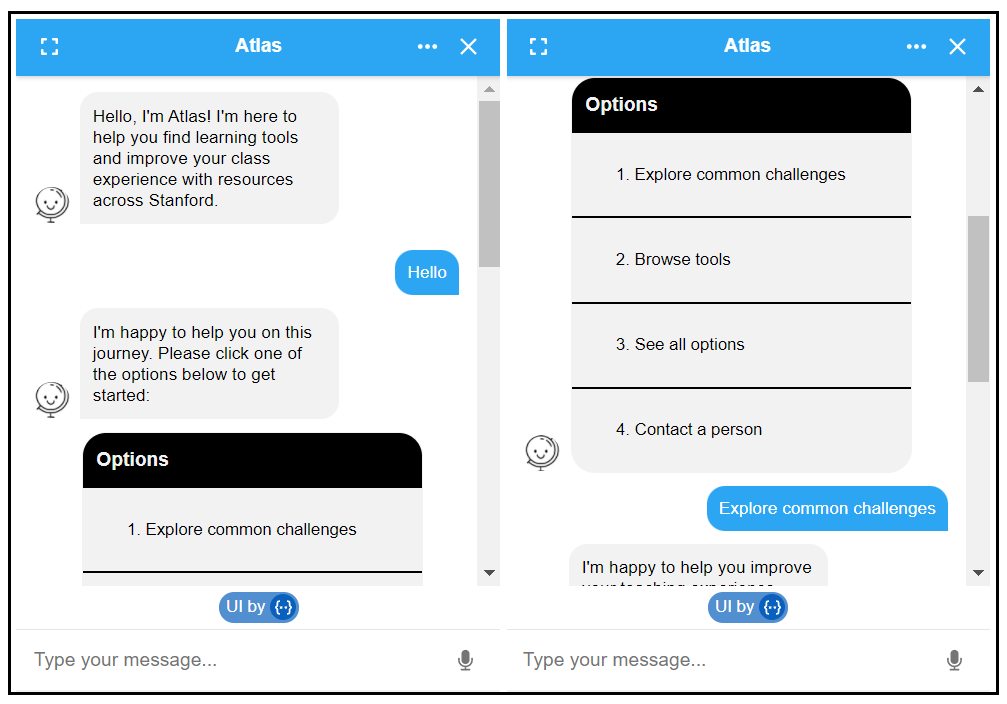
Pros
- Centralizes content and resources
- User experience is faster than search
- Can be replicated and modified for a variety of audiences or topics
- No coding experience required for basic build
Cons
- Requires significant planning and design
- Integrating into a website requires technical background
- Requires regular maintenance and updates, often weekly
Use Case 1: Skills Sandbox
A chatbot can simulate conversation and idea exchange for low-stakes skills practice. Users can practice language-based soft skills like leading a class discussion, guiding a parent-teacher conference, or even diagnosing English proficiency levels. With a chatbot, users can try out new competencies and hone skills while minimizing the downsides of practicing with a person (eg, judgment, time, repetition).
Chatbot conversations can be recorded and reviewed. Instructors can read through anonymous conversations to get a sense of how the chatbot is being utilized and the nature of inquiries coming into the chatbot. This can also be a type of temperature check for any common misunderstandings or concerns among learners.
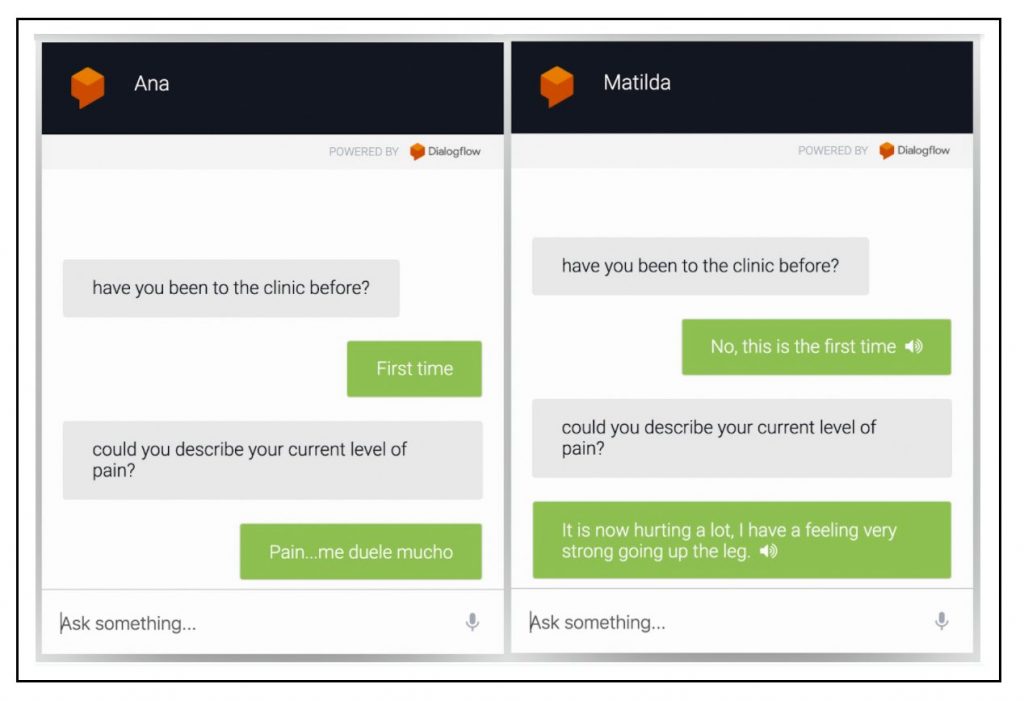
Use Case 2: Communicating Key Course Information
Chatbots can support students in finding course details quickly by connecting them to key information. This can alleviate the burden for instructional staff, as the chatbot can serve as the first line of communication regarding due dates, assignment details, homework resources, etc. In addition, students can get the help and information they need at any hour of the day (or night, as the case may be). The teaching team will save time not having to answer similar questions over and over again, and students will receive answers immediately.
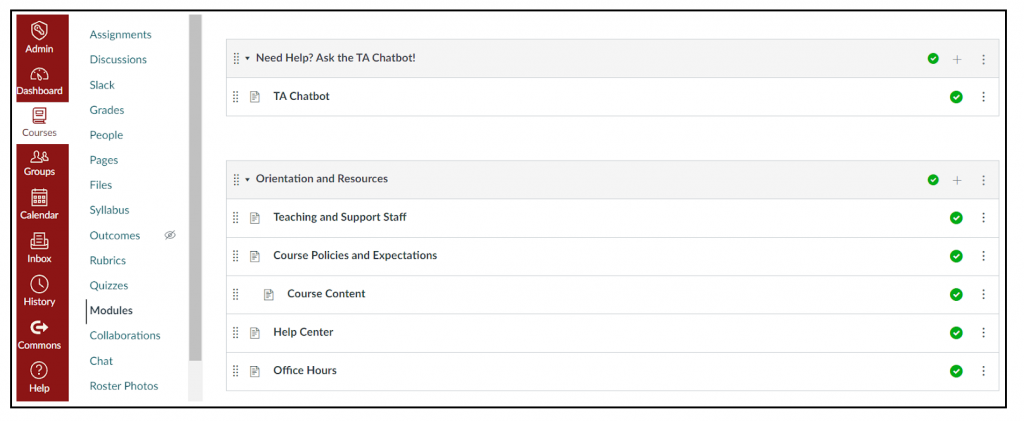
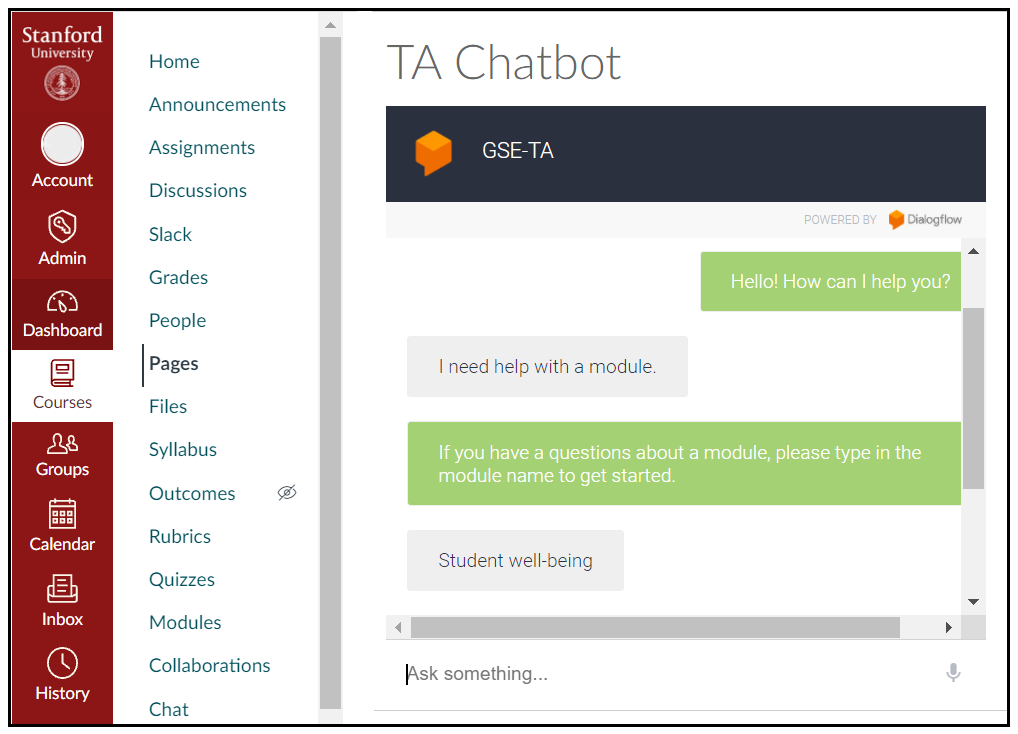
Use Case 3: Memorization and Flashcard Activity Types
A chatbot can be a helpful resource for memorization tasks. By asking or responding to a set of questions, the students can learn through repetition as well as accompanying explanations. The chatbot will not tire as students use it repeatedly, and is available as a practice partner at any time of day or night. This affords learners agency to learn at their own pace and through their own content focus. Additionally, chatbots can adapt and modify over time to shape to the learner’s pathway.
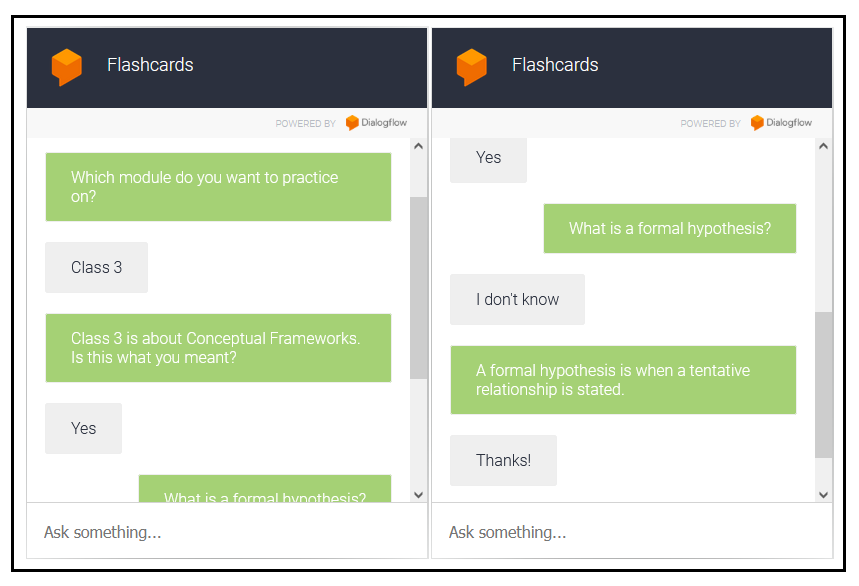
Use Case 4: Anonymous Feedback
A chatbot can be designed to administer a survey. Instructors can gather anonymous feedback either on a granular level (eg, regarding a particular class session), or more generally (eg, about the arc of learning over an entire course). More generalized feedback chatbots have the advantage of reuse from session-to-session or year-to-year.
Feedback chatbots also afford a more informal, collegial environment for sharing concerns and successes in a course. This can be helpful when asking for feedback about more delicate topics like points of confusion or a sense of belonging. The more informal environment and gradual, directed questioning via turns of conversation can establish a more personable channel through which to share insights.
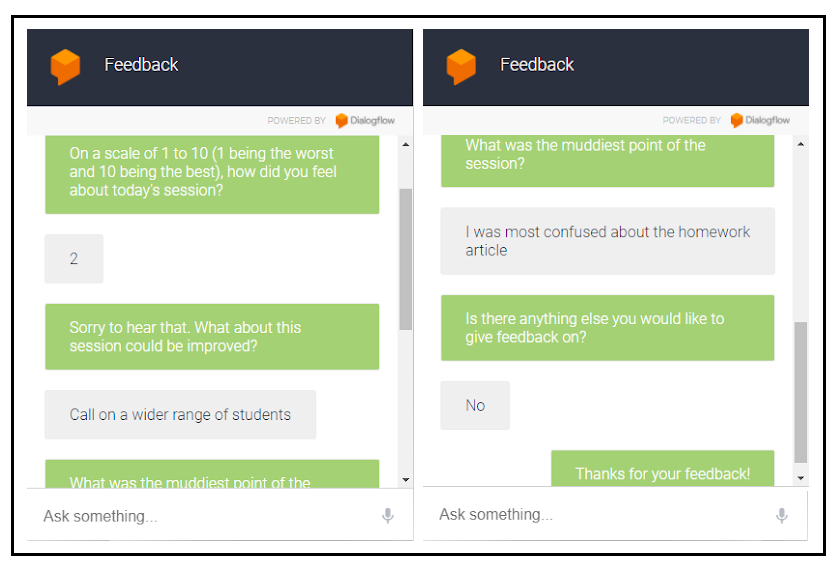
FAQ
What do I need to build a chatbot?
- Create an account with Dialogflow by going to https://dialogflow.cloud.google.com/.
- Design the topics and pathways through the chatbot experience. One method is to draw out the flow chart or decision tree, as below:
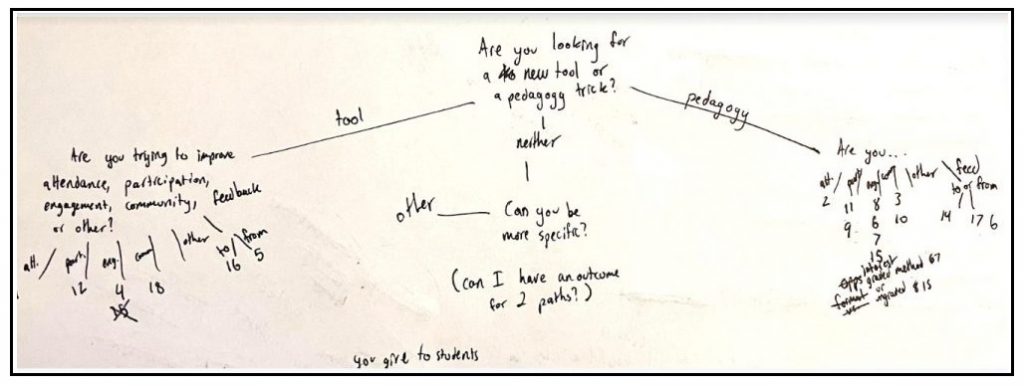
Who can build a chatbot?
Anyone with content can build a chatbot. With software like DialogFlow, no coding or prior experience is necessary for a basic, text-based build. However, it is recommended that someone with close knowledge of the content have primary editing access to the chatbot. For more ideas, reach out to the Digital Learning Solutions team at GSE IT.
How long does it take to build a chatbot? What is the process like?
Every chatbot is different, and depends largely on how much content you put in and how robust a conversation you want to design. As a rule of thumb, it takes one person about a month to make a chatbot with 30 different outputs (ie, types of content you want the user to engage with). For more ideas, reach out to the Digital Learning Solutions team at GSE IT.
What is the cost?
Dialogflow ES is free to use at the base tier, but comes at a cost with more robust implementations. See the pricing guide to get more information.
If you would like more visual formatting and branding control, you can add a third party tool such as BotCopy. BotCopy has some cost per engagement, depending on which plan is chosen. With BotCopy, you are able to create a free trial for 500 engagements before you have to choose a plan. This will give you time to test it out and find if this is something you want to pay for. You can view the potential plans on their website.
Are there any security concerns?
All conversations are anonymous so no data is tracked to the user and the database only logs the timestamp of each conversation. If you have questions about student data, feel free to reach out to GSE IT.
Additional Resources:
- Check out the Dialogflow guide to get started creating your account.
- Watch the Dialogflow ES Demo Video for how to build your chatbot.
- Check out our GSE IT Chatbot Workshop on Dialogfow about beginning steps.