MURAL provides shareable, collaborative, digital whiteboards where members of a team can simultaneously work together in different places. MURAL has been reinventing and expanding its capability to support schools and educators. On the MURAL website, there is a delegated space for educators: MURAL for Education. MURAL also offers free accounts for university teachers and students.
Additionally, MURAL is useful for courses and workshops that require collaborative activities, such as an activity asking students to brainstorm ideas, write them on the sticky notes, put them on the whiteboard, and discuss in groups. If the instructors want to keep these activities and hope to mimic the in-classroom experience in the virtual setting, MURAL can serve that need. With MURAL, students can do similar things in remote environments. For example, instead of writing ideas on sticky notes and sharing them on a whiteboard, students can type, drag files, and paste links on the “sticky notes” on MURAL.
Pros:
- Allows posting contents in different formats, such as texts, drawings, images, videos, and links
- Automatically documents contents that posted on the digital whiteboard
- Extensive user support with a detailed facilitation guide, live and recorded learning opportunities, pre-built-templates, case studies, blogs, and more
- Cloud-based service and can be used on any internet-connected device, anywhere, and anytime
- Enables not only synchronous collaborations but also asynchronous contributions, including view, read and edit access
Cons:
- People at Stanford do not use MURAL as commonly as other standard tools, such as Canvas and Zoom
- It may require additional time and effort to familiarize the students and facilitate the class
- MURAL can be hard to navigate for someone new to digital whiteboards
How can an instructor implement this?
Example 1: Icebreaker and community building activities (e.g., show-and-tell)
Below is an example of an icebreaker activity designed for a virtual team. The facilitator asks the members to show a picture of their home office space. In a digital classroom, similarly, instructors can ask students to show their home study space or another space they enjoy working and encourage them to talk and share what they have learned from each other. This format is also good for community-building activities, such as show-and-tell. Each student can post a picture of their objects and tell a story. After the activity, the instructor can save the work and post on Canvas as a record.
Bear in mind, not all students may feel comfortable sharing their home workspaces. Consider offering students a variety of options for what they choose to share.
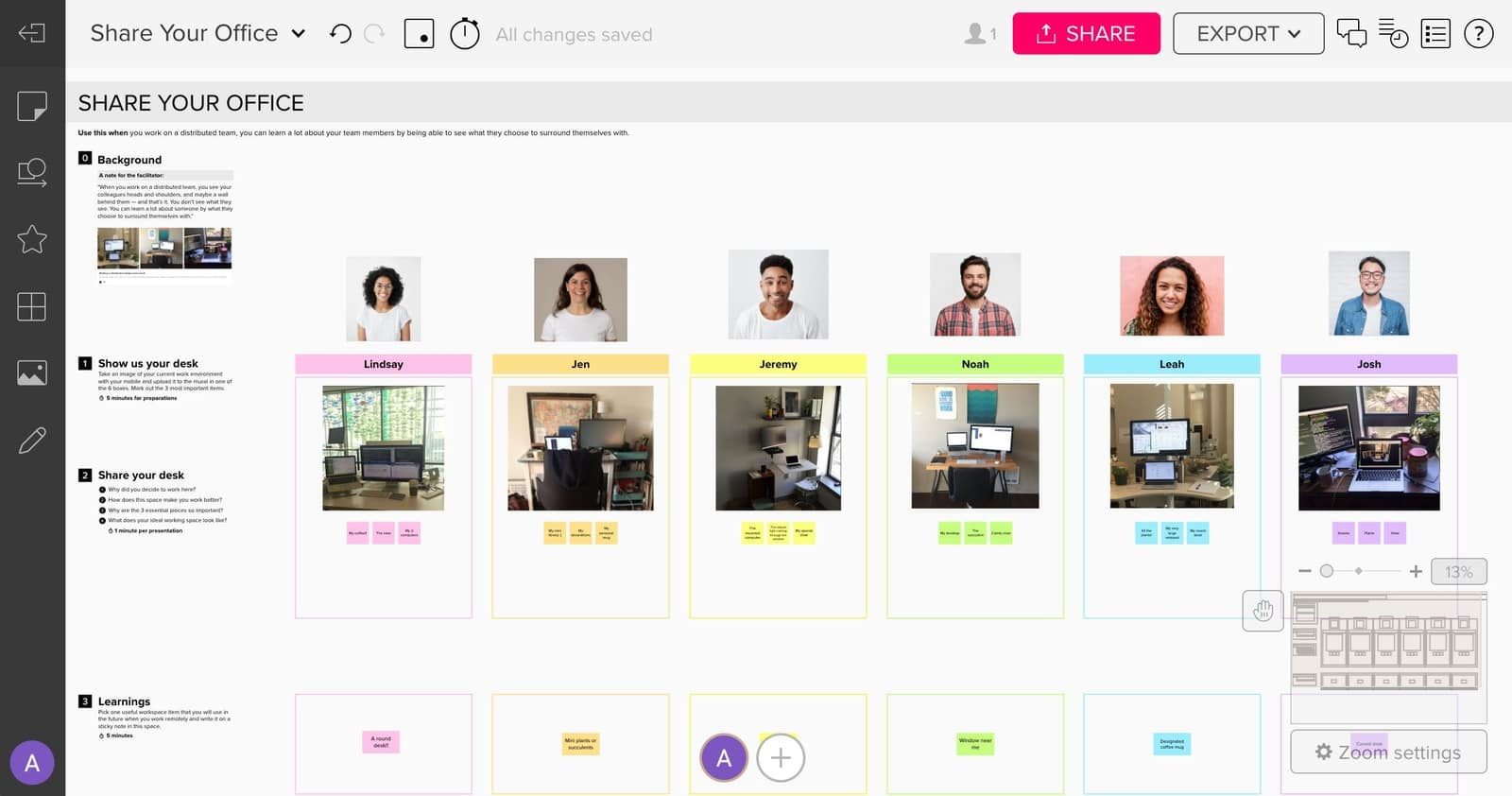
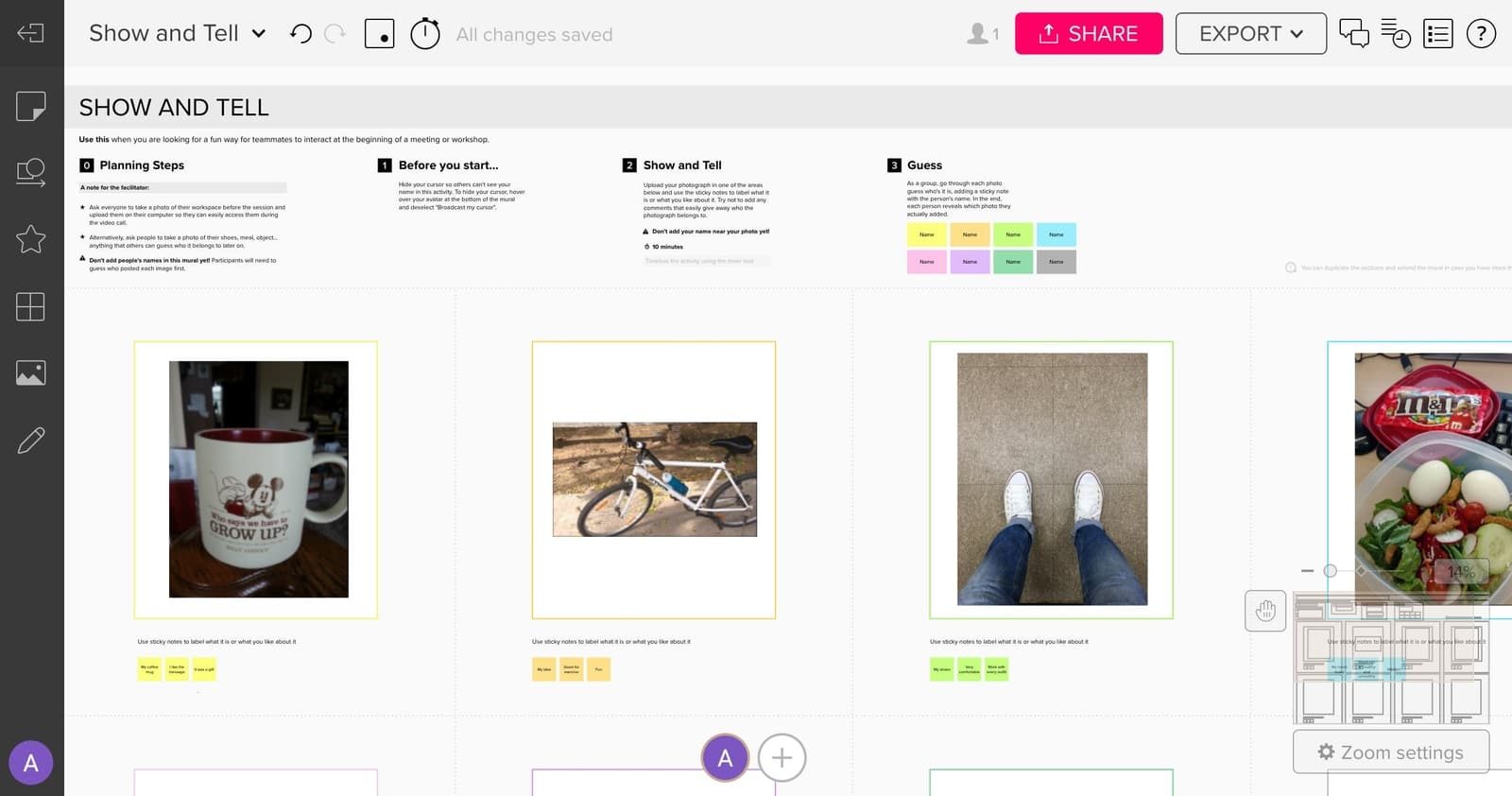
Example 2: Brainstorming and reflections
Below is an example of using MURAL for reflection. In a digital classroom, instructors can use this space to facilitate a conversation with students students about “what went well” and “what didn’t go well” from a particular activity, as well as collecting ideas of actions for the next steps after the activity.
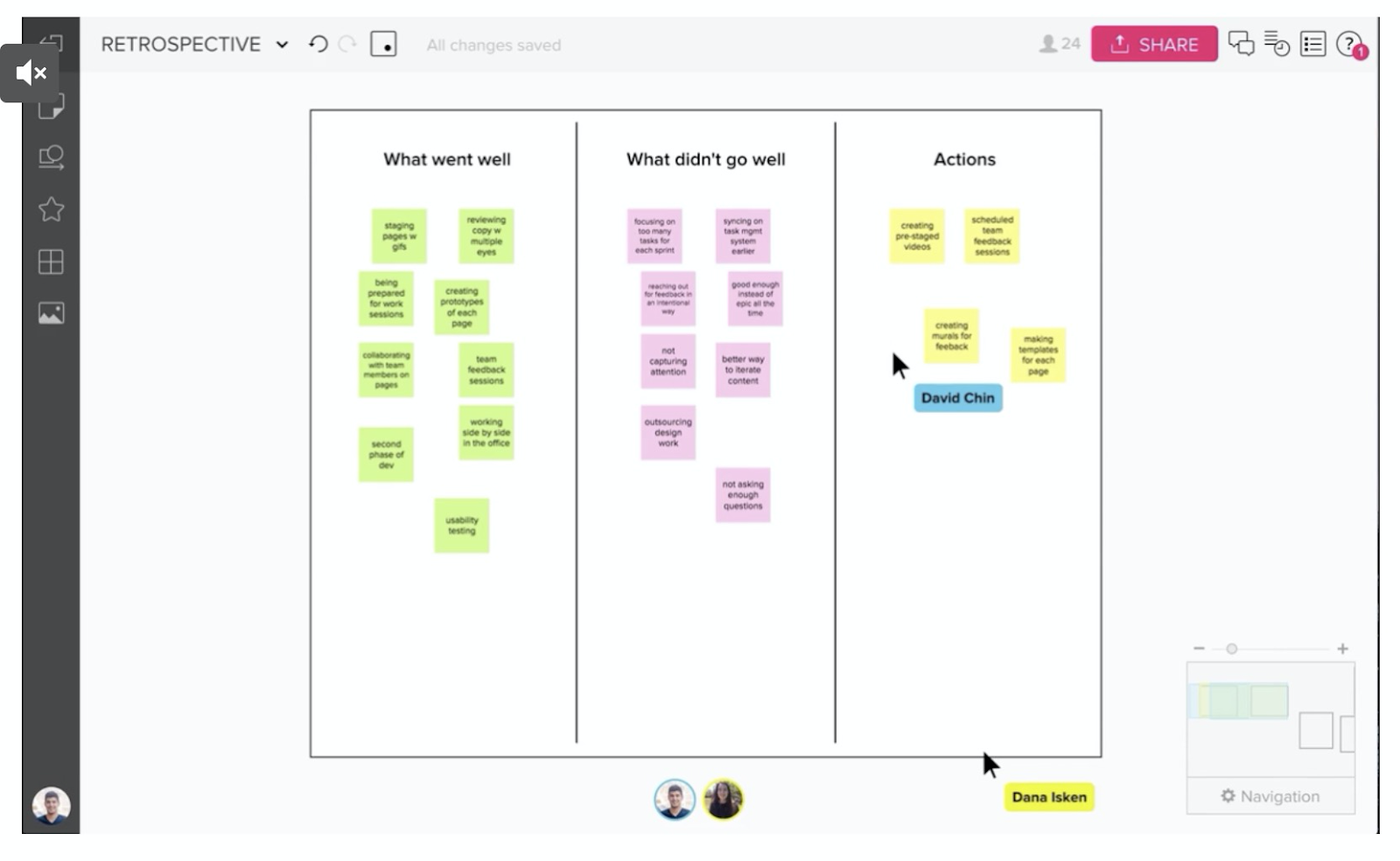
Example 3: Storyboarding, presentations, and portfolio exhibition
Instead of using PowerPoint or Google Presentation, instructors can use MURAL for telling a story, showing a poster, and more. With MURAL, students can put feedback and comments next to the “presentation.” Facilitators/instructors can use these comments to foster discussion.
External resources:
MURAL Webinars and Events
Introduction to MURAL – Live Demo
Free Training Provided by MURAL