A ‘Kahoot’ is a game in which players must answer a series of multiple-choice questions, each within a limited time period. At the end of the game, the player with the most correct answers in the quickest time is declared the winner. Kahoot is a tool that can be used across virtually any subject, whether it be literature, mathematics, or the sciences.
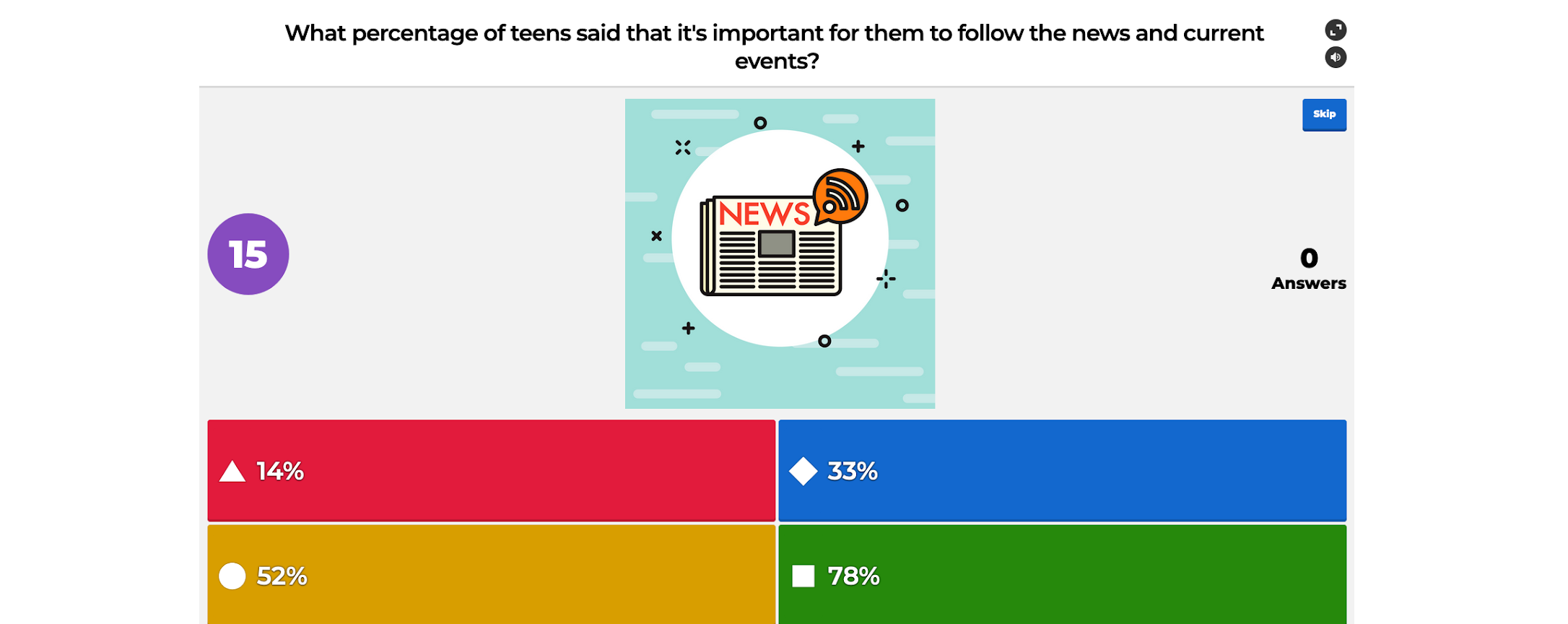
Commonly, educators leverage Kahoot to assess understanding at the end of a class period on the material which has just been taught. Instructors also use Kahoot to engage students and keep track of their progress and participation in a playful and light-hearted way. Within an instructional flow, a professor would perhaps initiate a Kahoot about 20 minutes before the class adjourns, or after the lesson for the day is completed. With the promise of a Kahoot at the end of class, the competitive spirit takes over and students will likely be more engaged so that they can score well on the Kahoot quiz.
Pros:
- Provides greater interaction among classmates through virtual learning environments
- Most students are familiar with Kahoot, as the platform is very popular in high school/secondary education already
- Students can join a Kahoot from anywhere in the world
- Can be used to record participation and encourages students to attend class live
- Ability to host large, cohort-sized games
- Can be played in teams using the Zoom breakout rooms feature
- Intuitive interface since the process of creating a quiz is very similar to building a Microsoft PowerPoint presentation
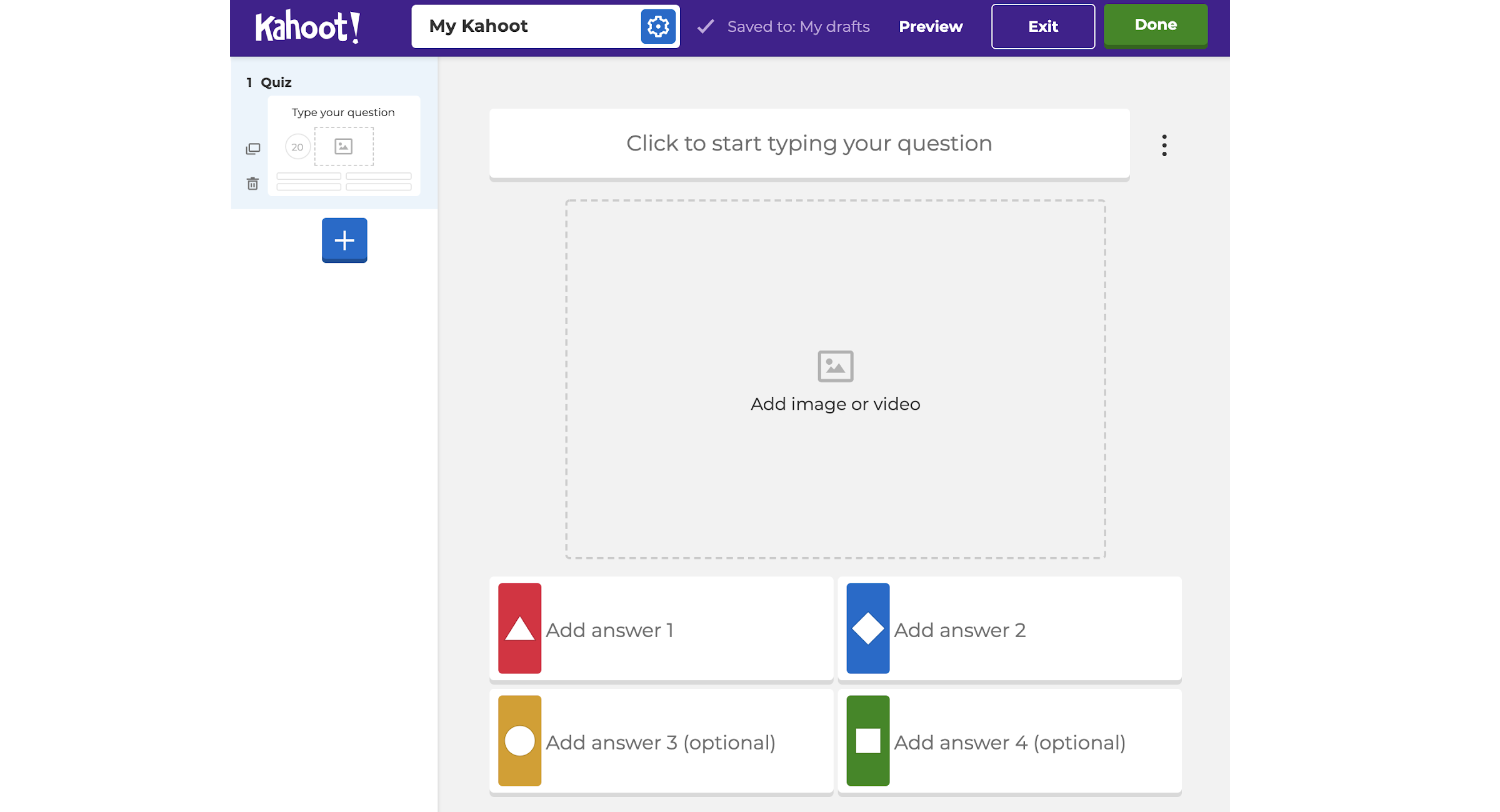
Cons:
- Kahoot is only useful when conducting synchronous lessons, for classes with students a large number of students attending asynchronously this is not a good option.
- Using a Kahoot can be very time consuming, requires planning ahead and potentially sacrificing instructional time
- It may be difficult to make the Kahoot games accessible to everyone, requires consistent strong internet connection
Examples of use in a digital classroom:
Example 1: Evaluating background knowledge
As a diagnostic tool, Kahoot can be a quick and fun way to assess understanding going into a unit of study. Familiarity with facts and concepts can be readily evaluated, and students with superior background knowledge can be recognized for their familiarity with key ideas.
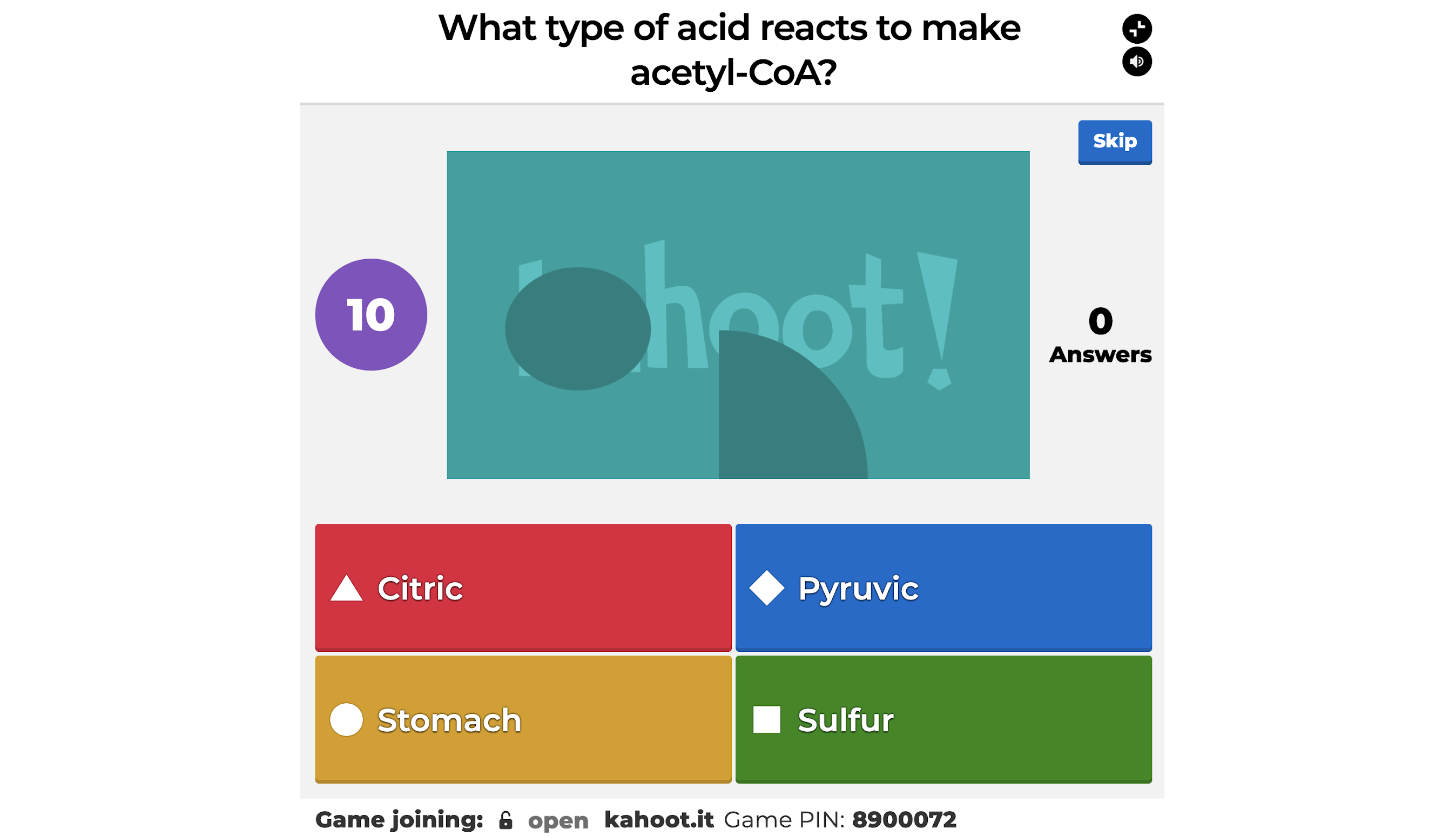
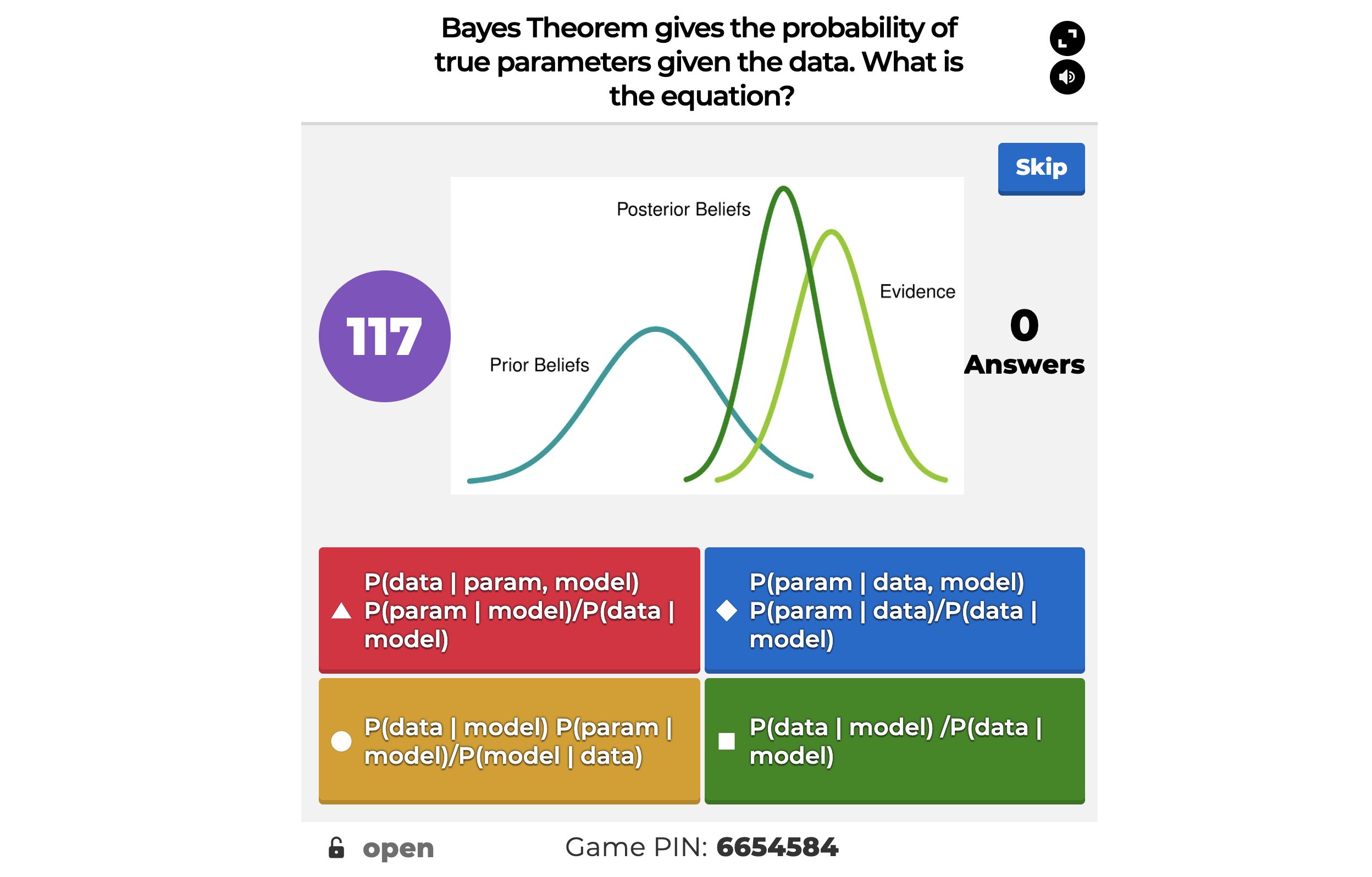
Example 2: Building accountability
It can be difficult to tell which students are progressing and who are falling behind. To maintain a sense of accountability, Kahoot can offer a glimpse into comprehension as a group and student-by-student. The accumulation of points via a leaderboard offers an aggregated view of comprehension across students.
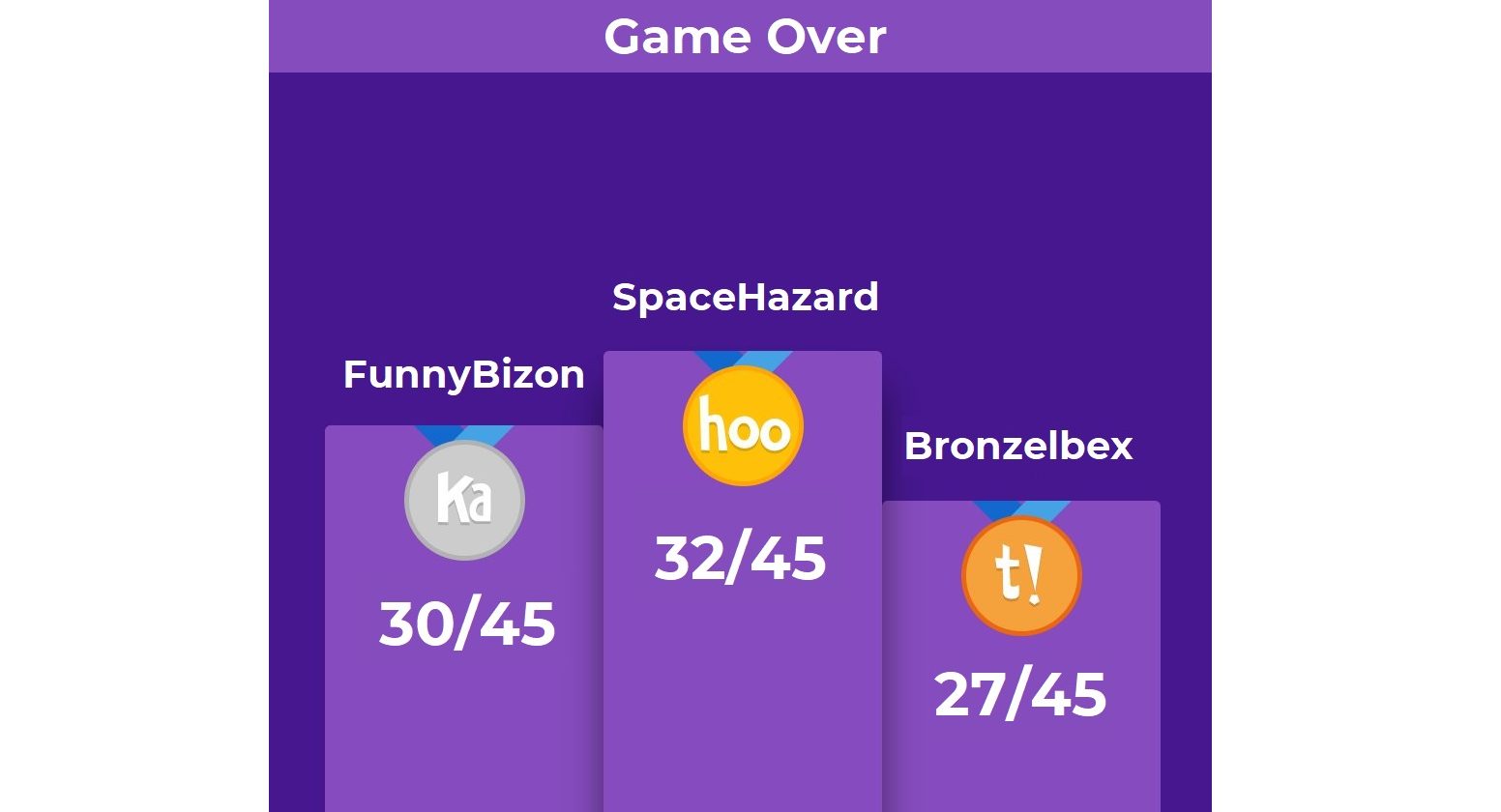
Example 3: Gauging comfort level
Instructors can use Kahoot to gauge comfort level regarding specific concepts in class. By going through specific aspects of each lesson and getting feedback from students, instructors are better able to tailor their lessons to focus on topics that the greatest number of students are struggling with.
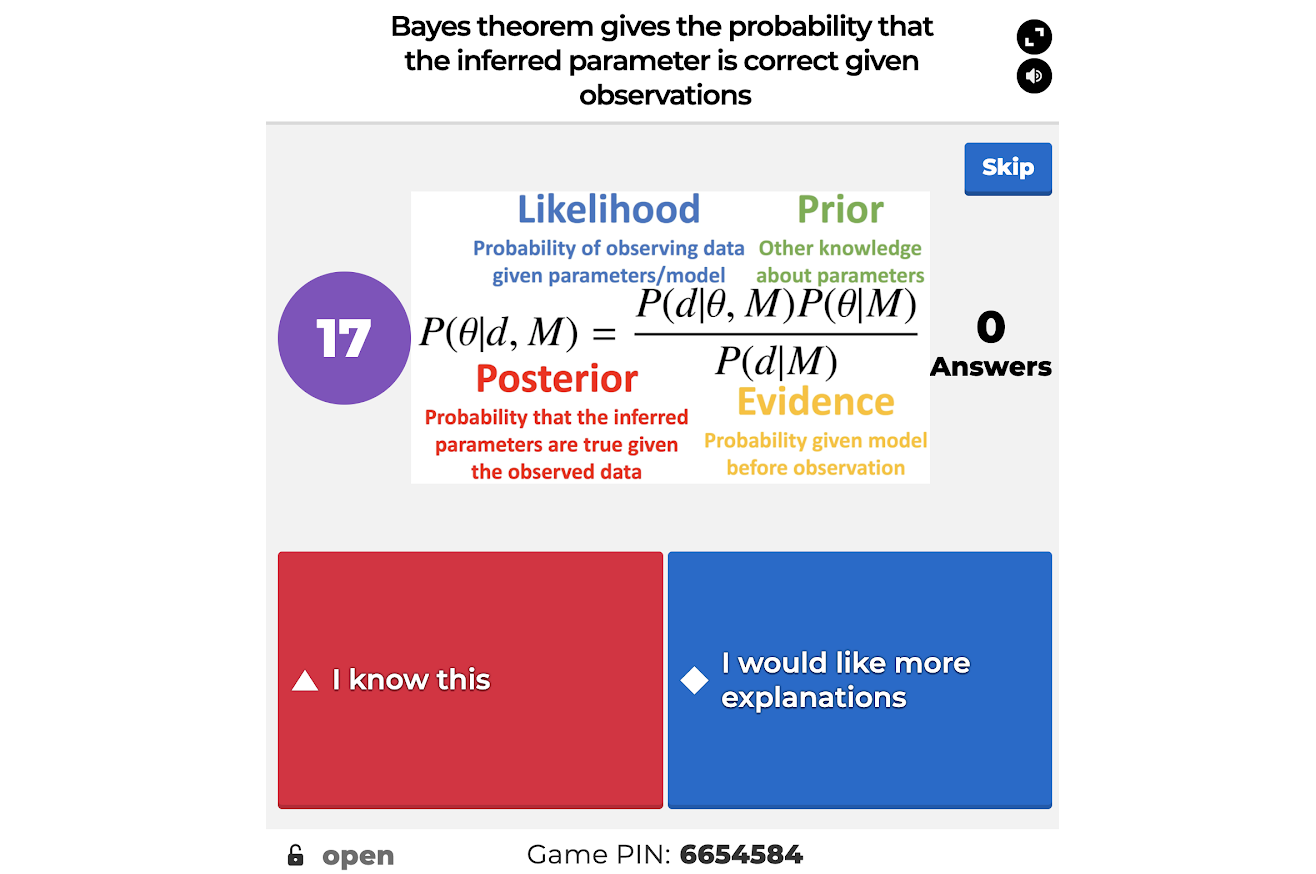
External resources:
Guides and resources from Kahoot
Explore Kahoot content
Kahoot help resources
How to play Kahoot