Robert Wachtel Pronovost is a Lecturer and doctoral student at Stanford Graduate School of Education, where he teaches EDUC 261A, Distance Learning. Before teaching at Stanford, Robert was a K-12 instructor, Director of Curriculum and Development at Ravenswood City School District, and STEAM Center Director at the San Mateo County Office of Education.
Key points
- When selecting a technology, start simple to get a sense for how it might play with classroom dynamics and the learning experience
- Model patterns of trust and experimentation as you familiarize yourself with content and technology; students will appreciate the effort and will be more likely to participate in a similar way
- Support a diversity of student voices via opportunities for multiple modes of expression within different contexts
How do you approach digital tools in your classroom?
In general, I try to approach a digital tool as I would any non-digital tool or protocol in the classroom — as a support toward achieving the academic and community goals of the unit or lesson. One tool we use is Flipgrid, a website for posting and commenting on videos. The reasons for choosing Flipgrid were both its prevalence of use in schools and its ability to allow students to connect with one another without being in the same space at the same time.
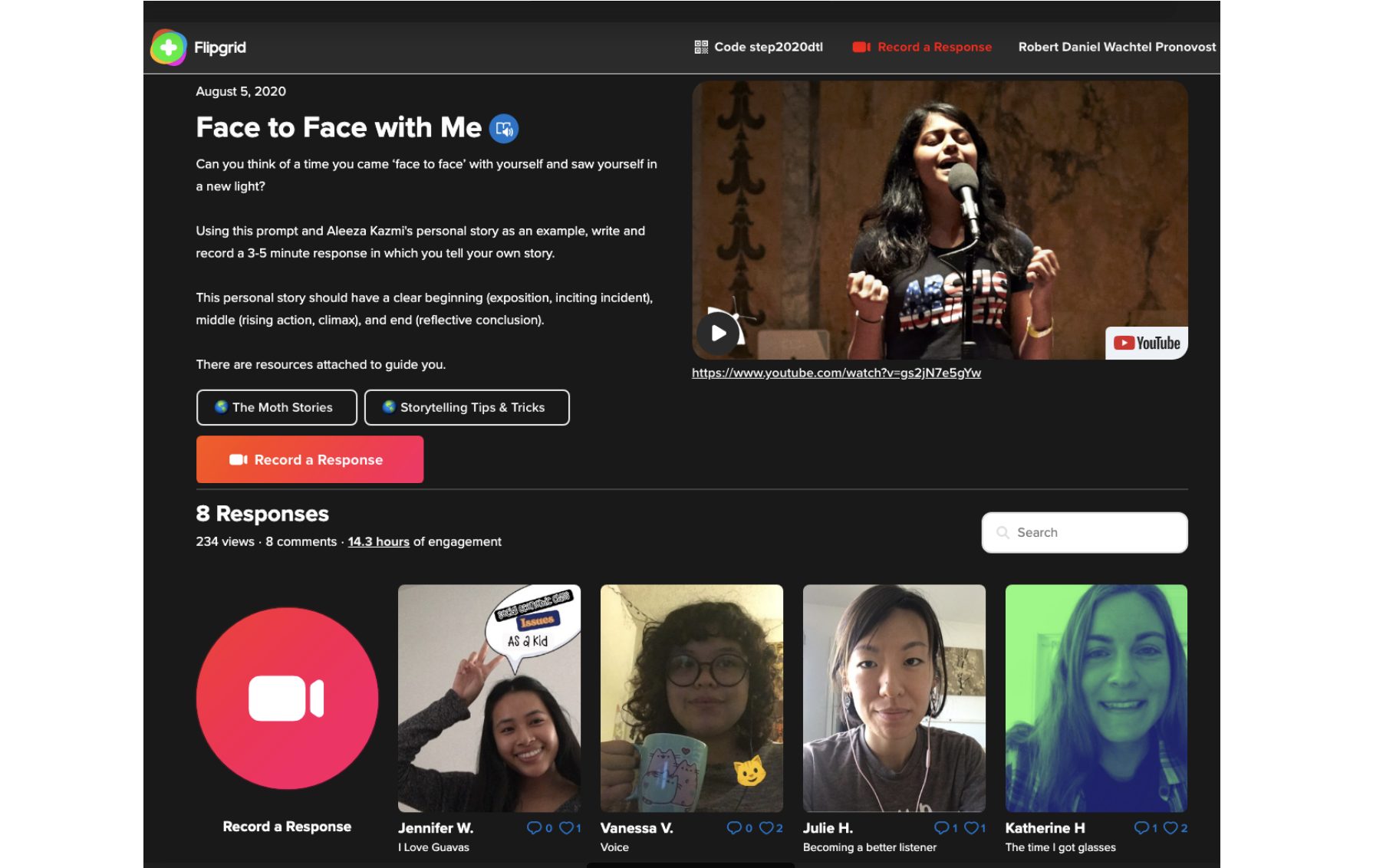
I was hoping that, with the use of Flipgrid, we could have a space to share personal stories. Using a tool like Flipgrid, especially at the beginning of the quarter (as opposed to having the students respond in a Canvas discussion) gave a sense of voice, and it also allows you to feel an emotional connection to each other that you wouldn’t otherwise be able to experience. And there is a bit of added interactivity in that you can comment back through recording your own video response.
How did you create opportunities for choice in your classroom?
I think choice is a very strong tenant in teaching as far as student engagement and the level of participation. It’s the agency that a student has. As a former K-12 classroom teacher, choice is important for engaging students and getting the most learning for each of them. Additionally, I was trying to model for the teacher candidates ways they could include choice in their own classrooms.
So, any chance that I got to include some sort of choice in the course, I did — be it differentiating between the type of assignment that they were doing in Flipgrid or, in our first class, it was a choice of which reading to do. In that first class, students went into our shared Google Doc, which is where we kept a record of all of our learning throughout the course. Students chose which reading they wanted, went into breakout groups, and then used a protocol to help structure the conversation.
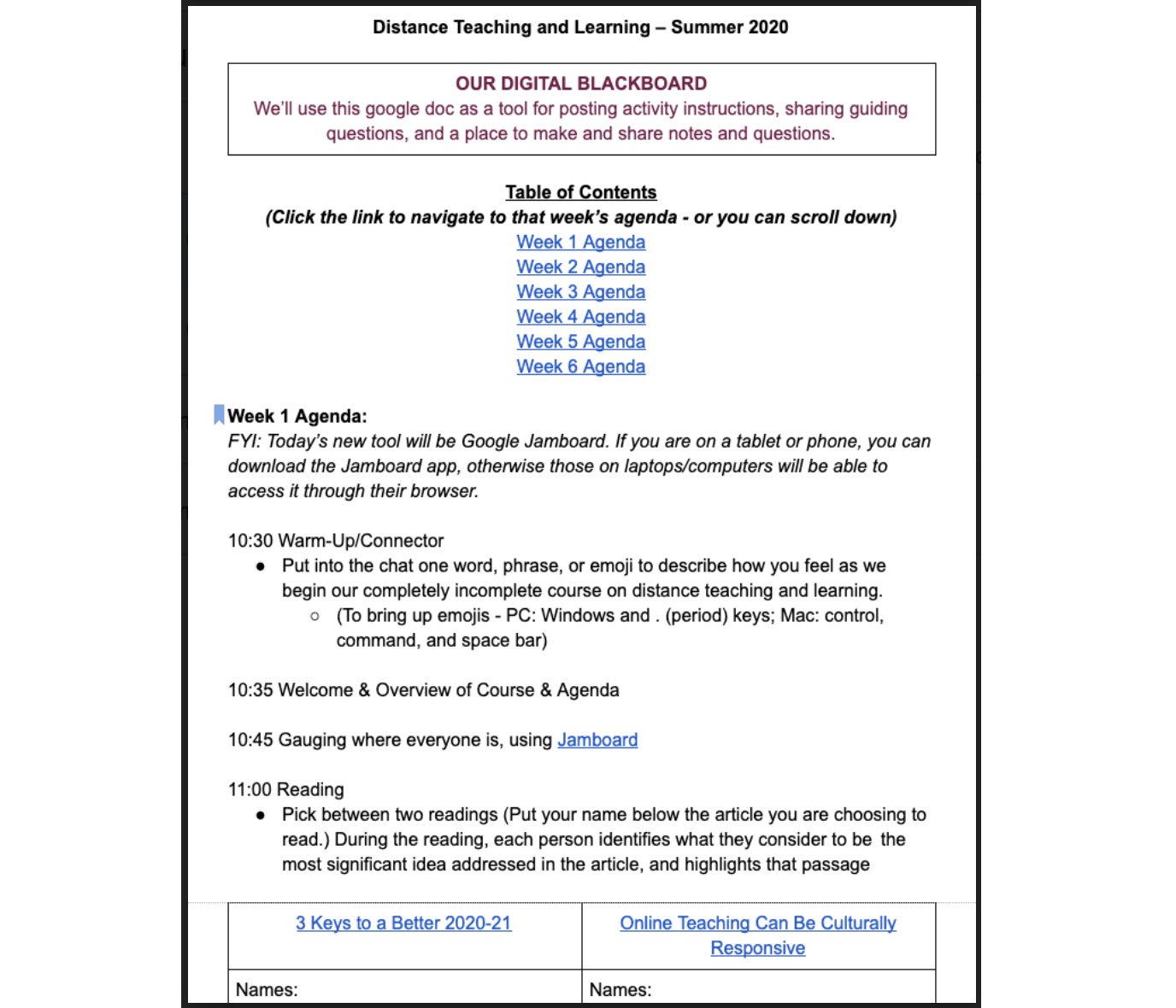
Another example of choice was an online escape room, which I created using Google Drawings and Google Forms. Students had questions in the form, and they could click on different places in the drawing, a digital version of my classroom, to navigate to selected websites. They had to find clues to help get them to the next stage and eventually out of the room. While they were all engaged in the same learning goal, each group had some choice in how much they wanted to dive into the topics and in what order.
What was it like deploying and creating an escape room?
One resource that I used in my own classroom was Breakout EDU, a company that designs escape rooms for K-12 classrooms. They give you a box with locks on it and some lessons for integrating different lesson goals or standards into the classroom through the use of an escape room. Students solve a series of problems and chain the solutions together to “escape.”
As I considered how an escape room might play out in my virtual classroom, I considered what it might be like to escape from a Bitmoji classroom. One topic that my initial class survey showed students did not understand yet was student data privacy. So I tried to think: how can I use this new tool as a way of having students engage with this topic? As they went through this escape room, they would have to find out these different answers about student data privacy, and each time they would advance to a new digital space. With each of the different spaces, there would be a new question that I would pose.
How would you put at ease students or professors that are apprehensive of filming themselves?
Building trust is key. I think that it helps that the STEP students are together as a cohort throughout their classes, so they really build a sense of community. There’s a level of trust that is created through their orientation period together, so there was an understanding entering our class that our time together is for our learning and growth — and also, it’s not a place of judgment.
Considering students who may feel anxious or worried about putting themselves out there, this is a place for instructors to model. For instance, having the instructor create their own video and share that as an example. When I do that, I feel the compassion and the connection through the students’ responses. I sense that we are in community and that we’re building trust together.
What advice do you have for instructors that are looking to incorporate new technology into the classroom?
Pick a single tool to get comfortable with. Don’t worry too much about all the other tools that other instructors around you might be using. As you have the opportunity to expand your range a little bit, it’s helpful to pick a tool that has a strong community, knowing that there are other educators that you can go to for support.
As for Flipgrid itself, some people may say it’s very simplistic, you’re just recording a video. But you can add a lot of complexity to it, both in what you are asking students to respond to and in what materials students might be creating or responding to. So even though it is simply a tool for recording yourself and putting your response out there, you can use it in a multitude of ways in your classroom.
A potential benefit of distance learning is students seeing teachers being more vulnerable as they’re learning. We are all engaging in online learning with different levels of experience, but, really, everyone has been forced into this situation and we are all learning together. I think that there’s a unique level of bonding possible — not just appreciation for your teacher, but a deeper willingness to learn from your teacher as you see that they are learning in order to better serve and support you.

